Xmind - How To Add A Note & Hyperlink in Topic & Etc
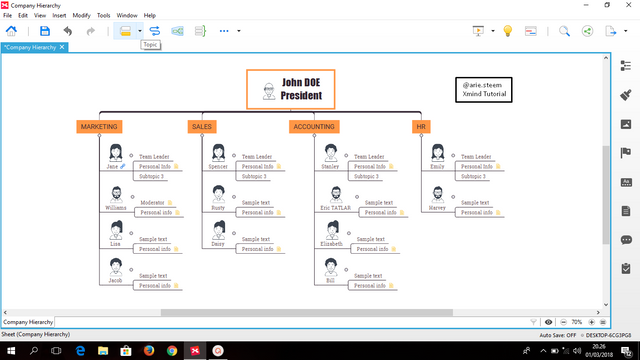
- Tutorial: Xmind - How To Add A Note & Hyperlink in Topic & Etc
- Video: English Language
- Github: https://github.com/xmindltd/xmind
- XMind is a mind mapping and brainstorming software, developed by XMind Ltd. In addition to the management elements, It supports mind maps, fishbone diagrams, tree diagrams, organization charts, spreadsheets, etc. Normally. Learn More Here
What We Can Learn?
On this occasion I continued the xmind tutorial on how to add notes to a topic and also how to add hyperlinks. as well as some additional technical aspects. and this is my explanation point. !!!
- Technical Aspects
| We Learn About | We Learn About |
|---|---|
| Add Note | Add Hyperlink |
| Background | Themes |
| Etc |
Requirements
What are the system requirements for running Xmind Software ?
Refer to the system requirements section on the HERE
Information
- Website & Download: http://www.xmind.net
- Type: Project Management, Graphics, Visualization
- License: Eclipse Public License, GNU Library or Lesser General Public License version 2.0 (LGPLv2)
My Operating System
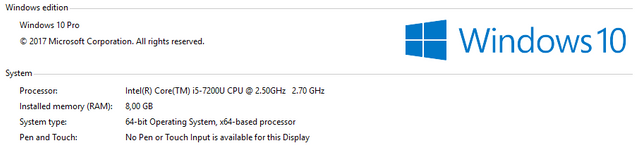
Difficulty
Basic
Description
On this occasion I continued the xmind tutorial on how to add notes to a topic and also how to add hyperlinks. as well as some additional technical aspects. The tools we will use are listed above, in the What We Can Learn section!
Video Tutorial - [720p]
Curriculum
Adsactly & Utopian-io
Communicate With Me In
Posted on Utopian.io - Rewarding Open Source Contributors
Thank you for the contribution. It has been approved.
You can contact us on Discord.
[utopian-moderator]
Hey @arie.steem I am @utopian-io. I have just upvoted you!
Achievements
Community-Driven Witness!
I am the first and only Steem Community-Driven Witness. Participate on Discord. Lets GROW TOGETHER!
Up-vote this comment to grow my power and help Open Source contributions like this one. Want to chat? Join me on Discord https://discord.gg/Pc8HG9x
@arie.steem, I always try to support who contribute to open source project, upvote you.