WWT - Imagery & Look Up Object Information
Tutorial: WWT - Imagery & Look Up Object Information
Video: English Language
Github: https://github.com/WorldWideTelescope/wwt-windows-client
- WorldWide Telescope (WWT) enables you to explore the universe, bringing together imagery from the best ground- and space-based telescopes in the world and combining it with 3D navigation, data visualization, and more. WEBSITE
What We Can Learn?
On this occasion I give a video tutorial on how to change the imagery that is on WWT and also how to look up object information via wikipedia and etc. and this is my explanation point. !!!
Technical Aspects
| We Learn About | We Learn About |
|---|---|
| Imagery | Research |
| Information | Look Up on Wikipedia |
Requirements
What are the system requirements for running WorldWide Telescope?
Refer to the system requirements section on the
WWT Download page
MORE INFORMATION HERE Readme
Information
- Website & Download: http://worldwidetelescope.org
- Type: Visualization software
- License: MIT License
My Operating System
Difficulty
Basic
Description
On this occasion I give a video tutorial on how to change the imagery that is on WWT and also how to look up object information via wikipedia and etc. The tools we will use are listed above, in the What We Can Learn section!
Video Tutorial - [720p]
Curriculum
- WWT - Find Object & Use Telescope Mode
- WWT - How To Setting Full Dome, Dome Tilt, Mirrordome, Fisheye
Author : @arie.steem
Adsactly & Utopian-io
Communicate With Me In
- Discord ADSactly: https://discordapp.com/invite/6jAXNuu
- Discord utopian.io: https://discord.gg/ekQWkHk
Posted on Utopian.io - Rewarding Open Source Contributors
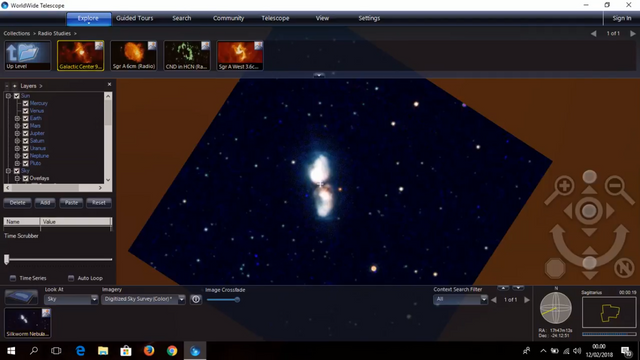
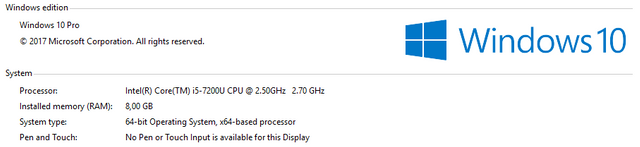
Thank you for the contribution. It has been approved.
You can contact us on Discord.
[utopian-moderator]
Hey @arie.steem I am @utopian-io. I have just upvoted you!
Achievements
Community-Driven Witness!
I am the first and only Steem Community-Driven Witness. Participate on Discord. Lets GROW TOGETHER!
Up-vote this comment to grow my power and help Open Source contributions like this one. Want to chat? Join me on Discord https://discord.gg/Pc8HG9x
Pakon putoh sue jih