How Trade Crypto in DEX using bots with Bitsharesbot Classic (The Current Stable Build)
I know you guys have been asking for documentation for a while. Here is a updated get started guide. Thank for @scythian for original BTSbot guide.
Basic Trading
Create a new account at DEX (Although existing accounts can be used, some bugs may occur with old accounts). You can use this referal link if you do not have one
Create an Bitsharesbot account. Go to https://bitsharesbot.com/ and follow the instructions. To use your existing bitshares account, you need to import its active private key from DEX account. Use a different unique password than DEX account.
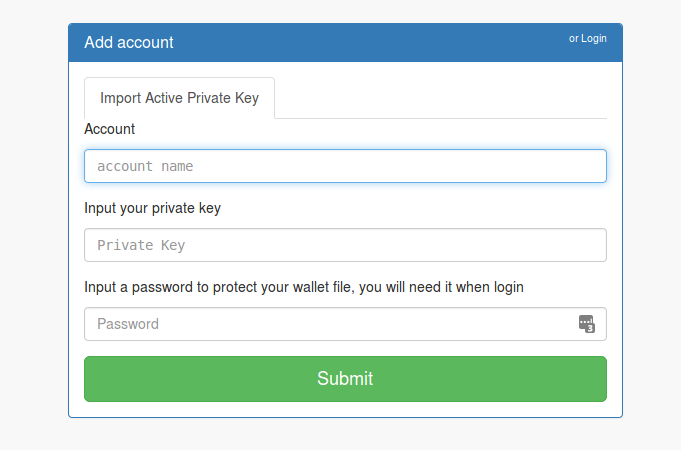
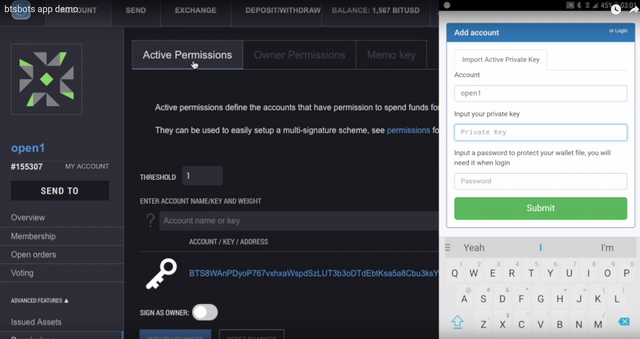
Remember it is the "Active Permissions" key in an account you have created specifically for bot trading since the private key will be shared with btsbots (encrypted with a unique password in registration process). Click on the Blue Hyperlink next to the key icon. Then you will get this screen
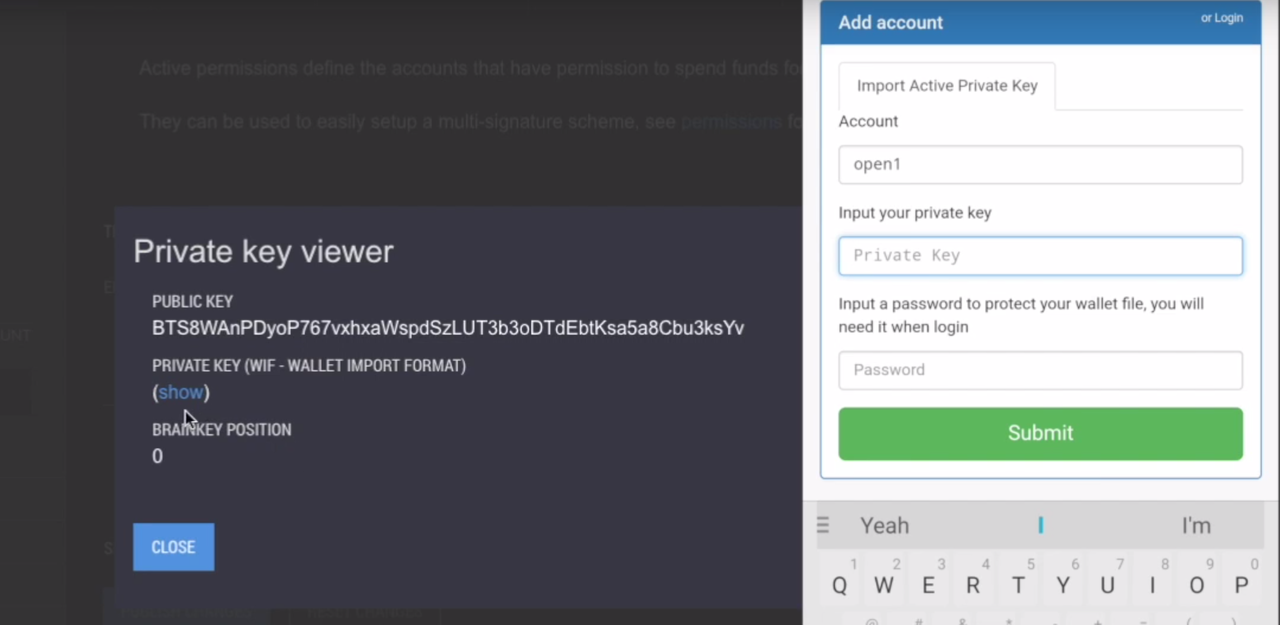
Purchase 20 DEPOSIT in the BTS/DEPOSIT market pair to pay for network fees.
To view your account, select it from a drop down list with user icon at top-right. The account overview page shows account balance, 1 day trade volume, 28 days trade volume and 28 days balance change for each asset, their equivalent values in CNY and total value for all assets in CNY. A number at the top of the right column (trade balance(28 day)) shows you how your trading is performing. If it is positive, you are doing good. To add a new account to favorite list, type its url, e.g.
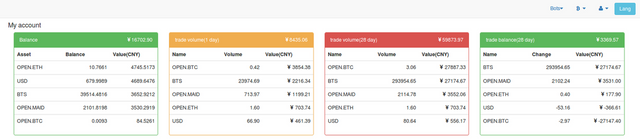
Left column shows you a list of favorite pairs. To add a pair, type its url (see below) and click a little heart icon at top-right. You can invert base vs counter asset by typing url or clicking the price hyperlink. You can trade all asset if you can get the reference price. For some asset lack of trade history, no reference price from btsbots.com. You can set a custom price in the bots's config page
All current reference price sources from script btsprice which is created by trader1000
All MPA's issued by committee
"KRW", "BTC", "SILVER", "GOLD", "TRY",
"SGD", "HKD", "RUB", "SEK", "NZD", "CNY",
"MXN", "CAD", "CHF", "AUD", "GBP", "JPY",
"EUR", "USD", "TCNY", "TUSD", "ARS"UIA issued by trusty gateway:
"BTC": ["OPEN.BTC", "TRADE.BTC"], "USD": ["OPEN.USD", "OPEN.USDT"],
"EUR": ["OPEN.EUR"], "CNY": ["OPEN.CNY"], "RUB": ["RUBLE"], "GRC": ["OPEN.GRC"]All other asset prices are from DEX's trade history with simple algorithm, you'd be better to set a custom price for these assets. Also, no price feeds from some assets, because they lack enough trade history.
Here are several markets with excellent liquidity:
https://www.bitsharesbot.com/m/USD_OPEN.BTC
https://www.bitsharesbot.com/m/USD_BTS
https://www.bitsharesbot.com/m/USD_OPEN.MAID
https://www.bitsharesbot.com/m/USD_OPEN.ETH
https://www.bitsharesbot.com/m/USD_OPEN.DASH
https://www.bitsharesbot.com/m/USD_OPEN.STEEM
https://www.bitsharesbot.com/m/USD_OPEN.GRC
https://www.bitsharesbot.com/m/CNY_USD
https://www.bitsharesbot.com/m/OPEN.BTC_BTS
https://www.bitsharesbot.com/m/OPEN.BTC_OPEN.MAID
https://www.bitsharesbot.com/m/OPEN.BTC_OPEN.ETH
https://www.bitsharesbot.com/m/OPEN.BTC_OPEN.DASH
Click a little heart icon at top-right. Now you can select exchange. btsbots from the favorite list. To remove account from favorites, select it and unclick the heart icon.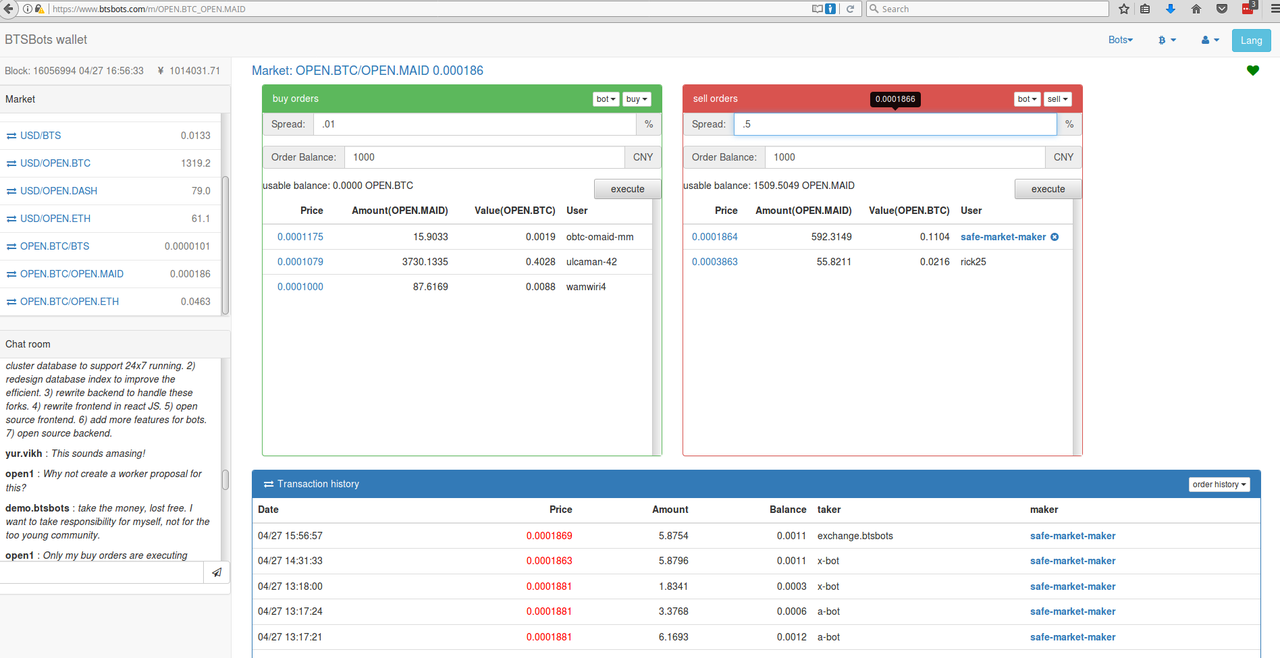
Once you selected a market, you can start trading.
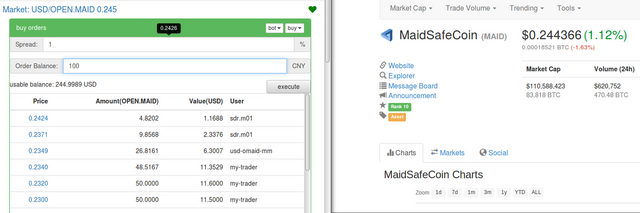
a. You can place an order manually by pressing "buy" or "sell" buttons
b. You can set up a bot to make trading for you by pressing "bot" button.First, you set up a spread relative to feed price. A number in the"Spread" field on the left means that you are buying at feed_price/(1+X/100). A number in the "Spread"field on the right means that you are selling at feed_price*(1+X/100). X may be positive, negative or zero.
Next, you need to set the amount to trade denominated in CNY .
Using Fixed Price Trading
This guide is intend for users that want to trade between two pairs at a fix rate with a spread which you would not want to adjust based on market conditions. Say USD/CNY at 1:6.33
Create an bitsharesbot.com account as per above
Go to the pair you want to trade.
Set your buy sell spread in the market page
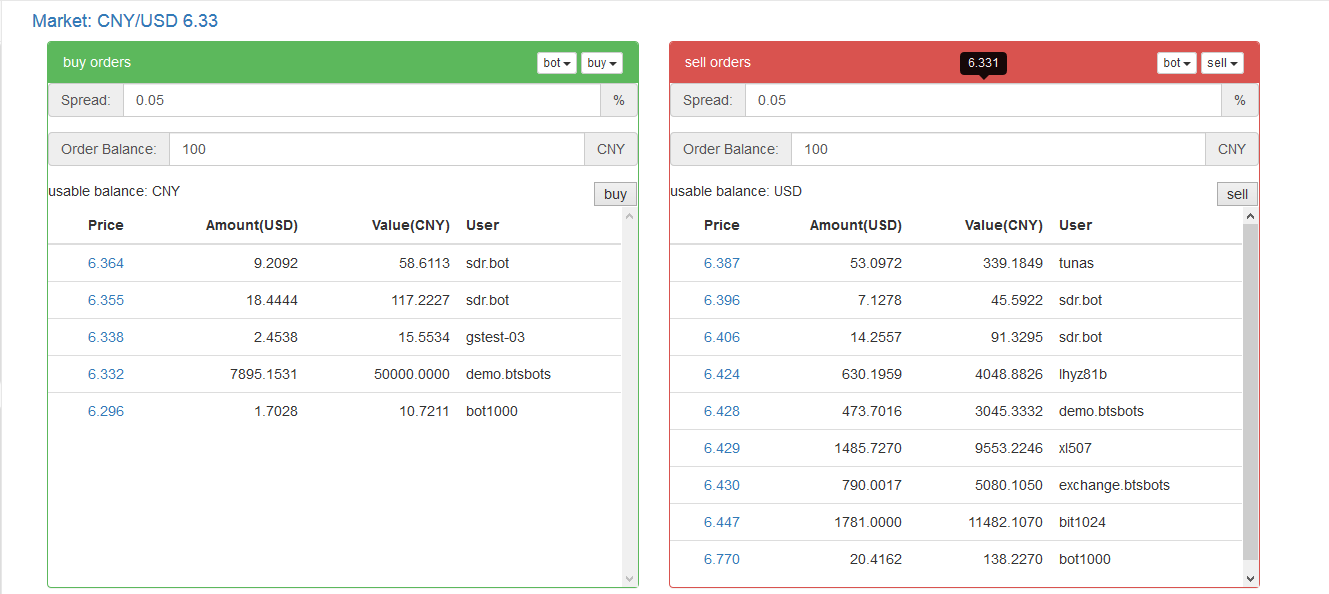
Please be aware of your local laws. A lot of the software discussed is experimental. Use at your own risk. This is not investment advice.Go to setting page
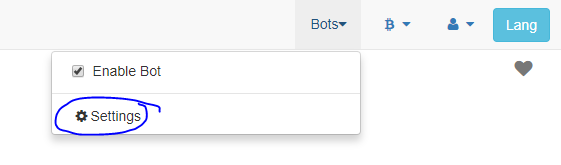
Set custom price by entering in your fixed price.
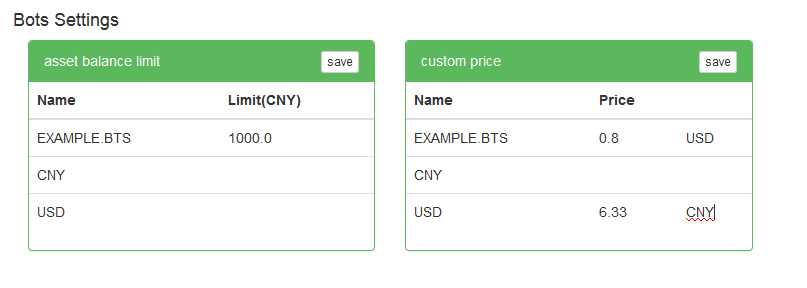
Part of this post contains information copied from @scythian from https://steemit.com/bitshares/@scythian/dex-market-maker-tutorial-bits-and-btsbots
Will this work on Crypto-Bridge?
So I noticed the bot is offline. Haven't been following progress much lately? What has been happening?
Congratulations @aperson! You have received a personal award!
Click on the badge to view your Board of Honor.
Congratulations @aperson! You received a personal award!
You can view your badges on your Steem Board and compare to others on the Steem Ranking