How To Split WordPress Post To Multiple Pages
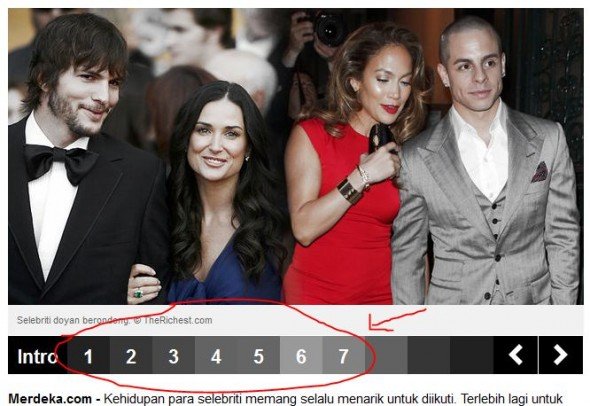
Today I will write about how to divide WordPress posts into multiple pages. Must have seen postings or posts consisting of several pages. This is usually done to abbreviate long post content, because usually online readers do not like writing that is too long. Yep, that's the characteristics of online media readers, wanting concise information because it is usually lazy to scroll too down, and they will choose to close the tab page of the website. How to divide WordPress posts will make our readers do not need to scrolling page too down.
Websites that often divide their one post into several pages that are connected to one of them is Merdeka Group, like anytime.com. There are several benefits of dividing the writing into several pages (page).

Benefits of Split WordPress Post to Multiple Pages
- Shorten posts that are too long;
- Divide the writing into small subtitles every page;
- Increase pageviews;
- Attract the reader to proceed to the next page because of the curiosity that arises when the content of the writing has not been completely read;
- Relieve website load and improve website access speed.
How to do this trick is actually very easy and does not require any plugin to make it. You simply write or press the shortcut function code from this WordPress CMS text editor.
How to Share WordPress Post
- Dashboard > Posts > Add New;
- Insert writing content to be divided into multiple pages in one url;
- Select on the paragraph where you want to separate the text into a page, and press ENTER;
- Press SHIFT + ALT + P to activate the PAGE BREAK shortcut. Later you will see a view as in the picture;
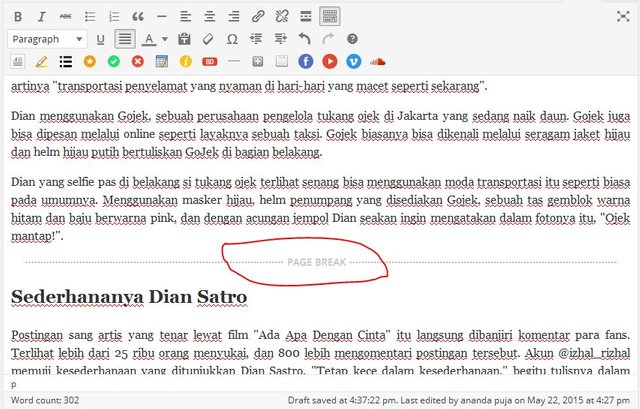
- If you want to divide the writing into three pages, please repeat the above way in the paragraph that you want to separate to other pages;
- Save! and Done
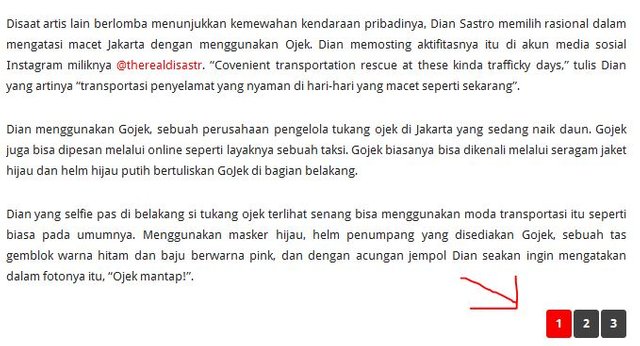
Please see the postings you created on your website. Then it will be found that the post has been divided into several pages. Easy is not it? If you are writing content that is long, I strongly recommend doing this, as you will receive benefits as I write above. That's it. Hopefully this article how to share WordPress post is useful.
I am very grateful to all of you, hope this tutorial can help you, thank you for reading my post, along with @ utopian-io and moderator who have given me opportunity to make this contribution.
I love utopian
THANK YOU
INDONESIA
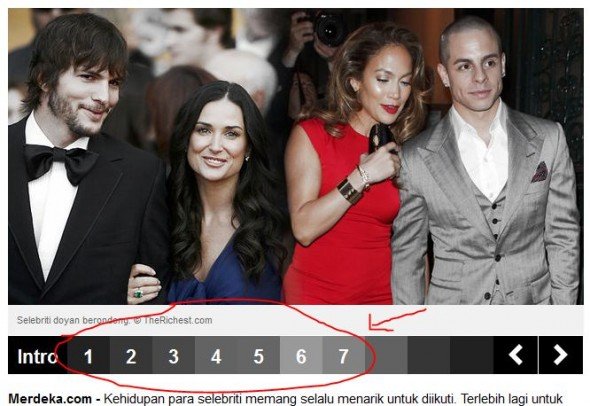
Hari ini saya akan menulis tentang bagaimana membagi postingan WordPress menjadi beberapa halaman. Pasti sudah melihat postingan atau postingan yang terdiri dari beberapa halaman. Hal ini biasanya dilakukan untuk menyingkat konten postingan yang panjang, karena biasanya pembaca online tidak suka tulisan yang terlalu panjang. Ya, itulah karakteristik pembaca media online, menginginkan informasi ringkas karena biasanya malas menggulir terlalu ke bawah, dan mereka akan memilih untuk menutup halaman tab situs web. Cara membagi postingan WordPress akan membuat pembaca kita tidak perlu menggulir halaman juga ke bawah.
Situs web yang sering membagi satu postingan mereka ke beberapa halaman yang terhubung dengan salah satunya adalah Merdeka Group, seperti anytime.com. Ada beberapa manfaat membagi tulisan menjadi beberapa halaman (halaman).

Manfaat Split WordPress Post ke Beberapa Halaman
- Mempersingkat posting yang terlalu panjang;
- Bagi tulisan menjadi subtitel kecil setiap halaman;
- Tingkatkan tampilan halaman;
- Menarik pembaca untuk melanjutkan ke halaman berikutnya karena keingintahuan yang timbul saat isi tulisan belum terbaca sepenuhnya;
- Meringankan beban situs dan meningkatkan kecepatan akses situs web
Cara melakukan trik ini sebenarnya sangat mudah dan tidak memerlukan plugin apapun untuk membuatnya. Anda cukup menulis atau menekan kode fungsi shortcut dari editor teks CMS WordPress ini.
Cara Berbagi Postingan WordPress
- Dashboard> Posting> Tambahkan Baru;
- Masukkan konten penulisan untuk dibagi menjadi beberapa halaman dalam satu url;
- Pilih pada paragraf di mana Anda ingin memisahkan teks ke dalam sebuah halaman, dan tekan ENTER;
- Tekan SHIFT + ALT + P untuk mengaktifkan pintasan PAGE BREAK. Nantinya Anda akan melihat tampilan seperti pada gambar;
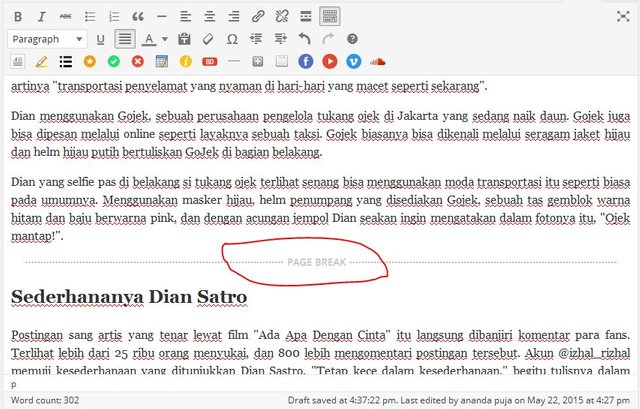
- Jika Anda ingin membagi tulisan menjadi tiga halaman, ulangi cara di atas dalam paragraf yang ingin Anda pisahkan ke halaman lain;
- Simpan! dan Selesai
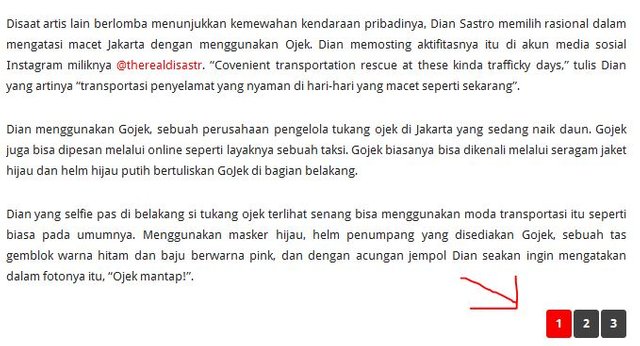
Silakan lihat postingan yang Anda buat di situs Anda. Kemudian akan ditemukan bahwa pos tersebut telah terbagi dalam beberapa halaman. Mudah bukan? Jika Anda menulis konten yang panjang, saya sangat menyarankan untuk melakukan ini, karena Anda akan menerima tunjangan saat saya menulis di atas. Itu dia. Semoga artikel ini bagaimana cara berbagi postingan WordPress yang bermanfaat.
Saya sangat berterima kasih kepada anda semua, semoga tutorial ini bisa membantu anda, terima kasih telah membaca postingan saya, bersama @utopian-io dan moderator yang telah memberi saya kesempatan untuk memberikan kontribusi ini.
Saya Cinta Utopian
TERIMA KASIH
Posted on Utopian.io - Rewarding Open Source Contributors
Your contribution cannot be approved yet because it is not as informative as other contributions.
See the Utopian Rules. Please edit your contribution and add try to improve the length and detail of your contribution (or add more images/mockups/screenshots), to reapply for approval.
You may edit your post here, as shown below:

You can contact us on Discord.
[utopian-moderator]
I have edited it, please accept my contribution @shreyasgune
Thank you for the contribution. It has been approved.
You can contact us on Discord.
[utopian-moderator]
Hey @anis09 I am @utopian-io. I have just upvoted you!
Achievements
Suggestions
Get Noticed!
Community-Driven Witness!
I am the first and only Steem Community-Driven Witness. Participate on Discord. Lets GROW TOGETHER!
Up-vote this comment to grow my power and help Open Source contributions like this one. Want to chat? Join me on Discord https://discord.gg/Pc8HG9x