How to create new Telos Accounts?
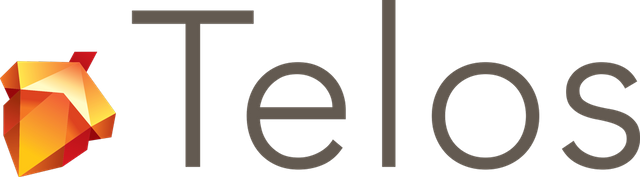
What is Telos?
Telos is a new blockchain based on the EOSIO software that is also powering the EOS mainnet. Telos spent a lot more time and effort on building out governance tools before launch. While Telos launched around 6 months later than the EOS mainnet, the team at Telos spent this time to make substantial improvements which are yet to be found on EOS.
Account Creation
One of the most common complaints about EOS was that account creation is too difficult and not free, which is why I built the EOS Account Creator shortly after the EOS launch.
To address this issue on Telos, the Telos Foundation announced that there will be free account creation coming to the official SQRL Wallet. This method of account creation is not available yet at the time of writing. Some people in the telegram channel asked how to create accounts right now, that's why I decided to make Telos Account Creator available. It's not currently free as it is not sponsored by funds from the Telos Foundation.
How to use Telos Account Creator?
- Go to the website https://telos-account-creator.com/ and click on get started.
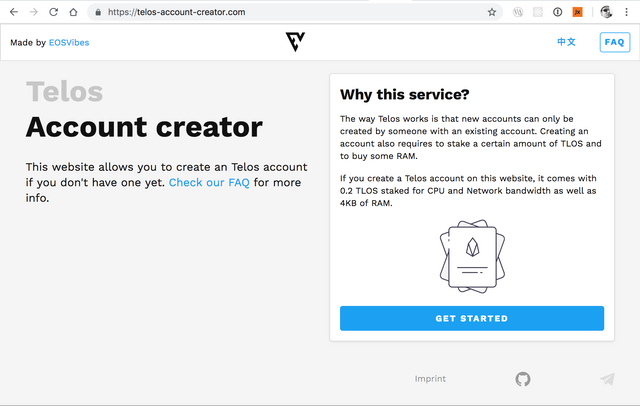
- Type your desired account name into the input field on the right side. Account names must be exactly 12-characters long and consist of lower case characters and digits between 1 and 5. If your account name is still available, a green checkmark will appear and you can click Continue.
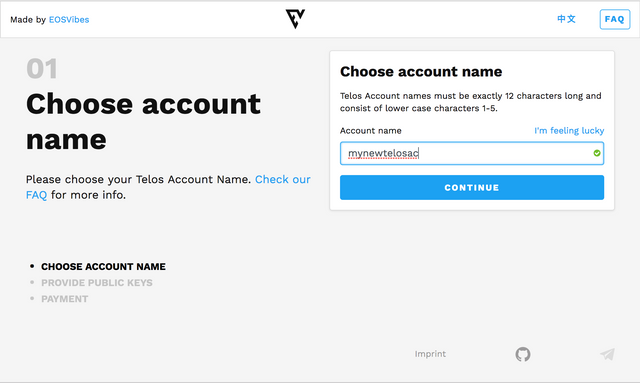
- In this step, you have to provide the public keys of your new account. You can use any normal EOS key generator that you trust. If you're unsure what to use, we have linked the Simple Javascript Generator which is probably the easiest method to generate keys. Use the Simple Javascript Generator to two times to generate two pairs of keys and safely write down both key pairs. When you're done, enter your public keys into the input fields on the right and click Continue.
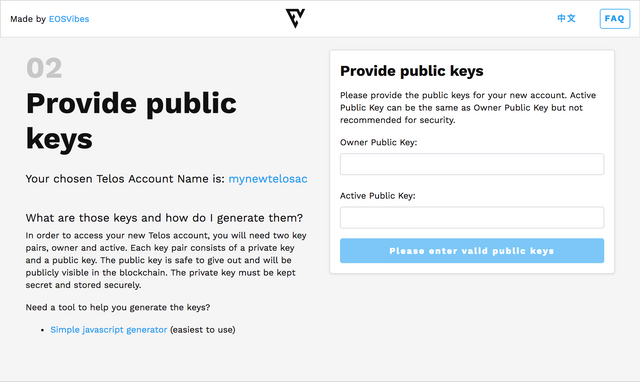
- The last step is the payment. Choose your desired payment option and the website will show you the price. Please note that, while credit card is the fastest and most convenient way to buy an account, it's slightly more expensive than crypto payment due to the credit card fees. If you would like to pay using cryptocurrency, make sure you are transferring the exact amount shown, otherwise, the order cannot be processed automatically.
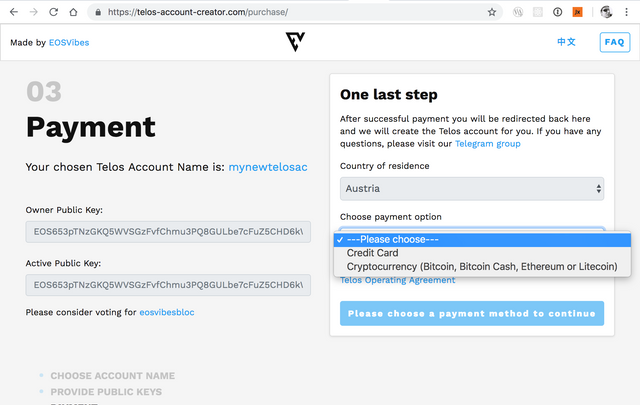
Links:
@angelol You have received a 100% upvote from @steemguardian because this post did not use any bidbots and you have not used bidbots in the last 30 days!
Upvoting this comment will help keep this service running.
Your level lowered and you are now a Minnow!
Hello @angelol! This is a friendly reminder that you have 3000 Partiko Points unclaimed in your Partiko account!
Partiko is a fast and beautiful mobile app for Steem, and it’s the most popular Steem mobile app out there! Download Partiko using the link below and login using SteemConnect to claim your 3000 Partiko points! You can easily convert them into Steem token!
https://partiko.app/referral/partiko