Keepass2Android Password Safe v1.07-r1 - password manager that is compatible with KeePass 2 (kdbx.) #Part1
Keepass2Android is a password manager app. It allows to store and retrieve passwords and other sensitive information in a file called "database". This database is secured with a so-called master password. The master password typically is a strong password and can be complemented with a second factor for additional security. The password database file can be synchronized across different devices. This works best using one of the built-in cloud storage options, but can also be performed with third-party apps. Keepass2Android is compatible with Keepass 1 and Keepass 2 on Windows and KeepassX on Linux.
And here is a review of the first part of the Keepass2Android Password Safe application, this application is very suitable to be used to manage passwords on Android devices.

What is a Keepas2Android Password Safe?
Keepass2Android adalah password manager yang kompatibel dengan KeePass 2 (kdbx.) Keepass2Android is an open source password manager application for Android. It reads and writes .kdbx-files, the database format used by the popular KeePass 2.x Password Safe for Windows and other desktop operating systems.
The user interface is based on Keepassdroid, ported from Java to Mono for Android. The backend uses the original KeePass libraries to handle file access to ensure file format compatibility.
Main features of the App are
- read/write support for .kdbx (KeePass 2.x) files
- integrates with nearly every Android browser (see below)
- QuickUnlock: Unlock your database once with your full password, re-open it by typing just a few characters (see below)
- Access files from the cloud or the web (Dropbox, Google Drive, SkyDrive, FTP, WebDAV). You can use "Keepass2Android Offline" if you don't need this feature.
- Integrated Soft-Keyboard: Switch to this keyboard for entering user credentials. This shields you from clipboard based password sniffers (see below)
- support for editing entries including additional string fields, file attachments, tags etc.
- search dialog with all search options from KeePass 2.x.
Required privileges:
- Access SD Card
- Access Internet (required for accessing files via FTP/WebDav). Install "Keepass2Android Offline" if you don't want to grant this privilege.
- Vibrate
What is KeePass 2 (Kdbx)? - KeePass is a free open source password manager, which helps users manage passwords in a safe way. Users can enter all passwords in one database, which is locked with one primary key or key file. So users only need to remember one single master password or choose a key file to unlock the entire database.
Simplicity
This article will function to help users get started quickly creating a Password Manager that is compatible with KeePass 2 (Kdbx) open source for android devices using the Android Releasing application. Read and write the .kdbx file, the database format used by KeePass 2.x Password Safe for Windows and other desktop operating systems.
Overall, Android users who want to manage passwords in a safe manner on their devices, tend to prefer using applications that can manage passwords easily and quickly, and have very complete features.
The purpose of managing passwords is to enter all passwords in one database, which is locked with one primary key or key file. So the user only needs to remember one single master password or choose the key file to unlock the entire database.
And at that time, I wanted to manage passwords in a safe way using an Android device. So that aroused my interest to try to download this application. After I downloaded this application and ran it, I saw that this was the best tool for managing passwords, because the features were very complete. And most importantly, this application is able to manage passwords in a safe way. So users don't need to worry when using it.
The first step is to save the database to local storage / create a new folder.
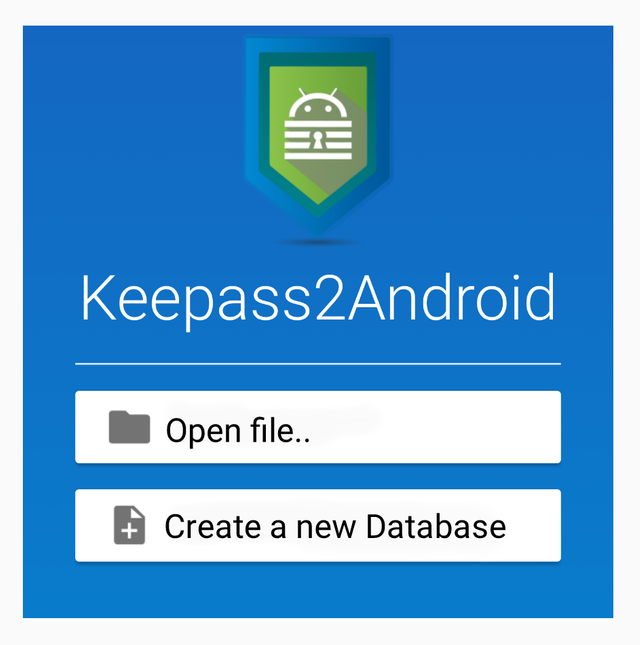
Open the Keepass2Android application, then you will find two important options that have been provided by the developer. That is the "Open file" option, and the "Create a new Database" option.
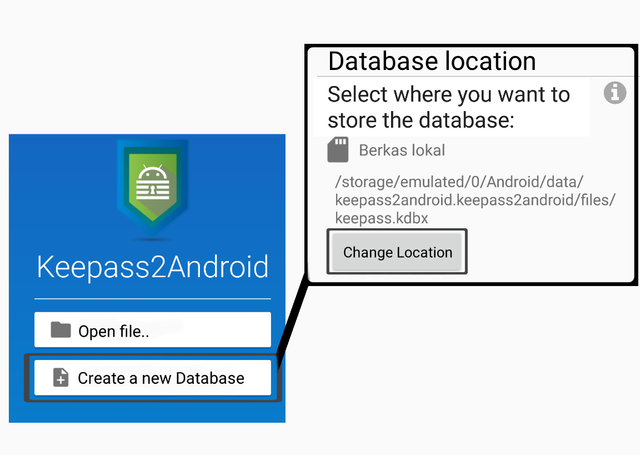
You must choose "Create a new Database" to create and save the database to local storage / create a new folder. After you select "Create a new database" you will be taken to a new page, to choose where you will save the database. And get the "Change location" option.
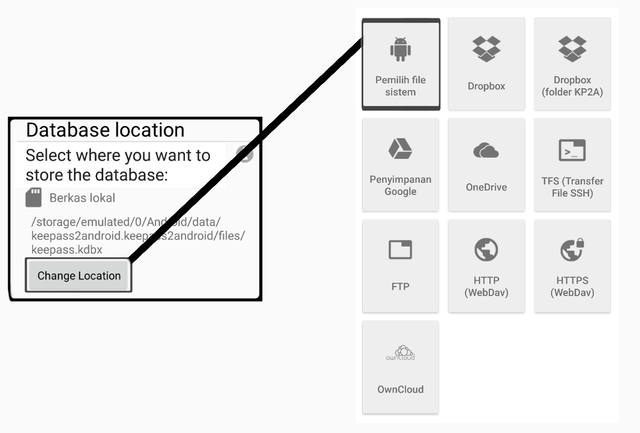
After you select "Change location", you will find several storage type options that you can use to save the new database, then click the "File system selector" icon to change the local storage folder / create a new folder on local storage, so you can find the folder easily.
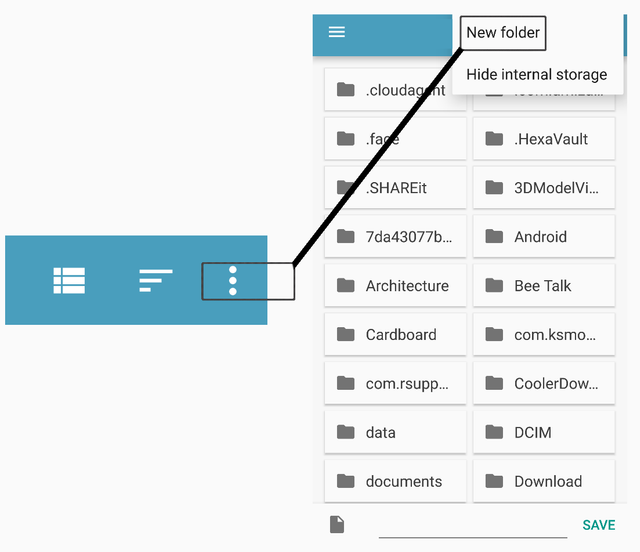
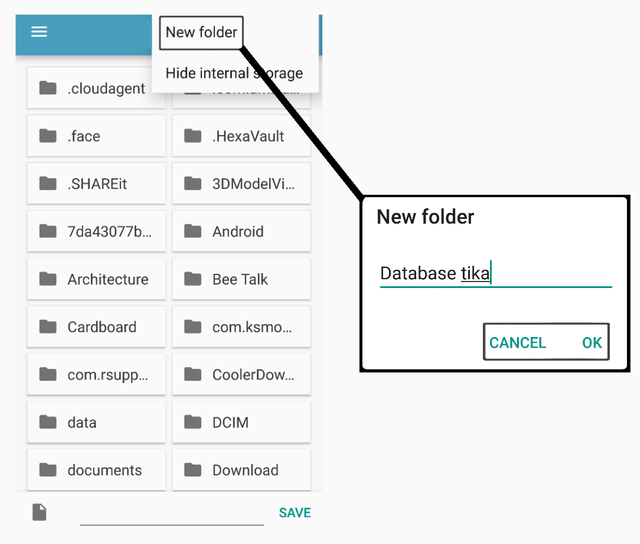
After you successfully enter or access local storage, click the shortcut on local storage, then select the new folder. Next you must fill in the name of the new folder to save the database. Then click ok, then save.
The second step is the way to Encrypt / protect the database using the main password.
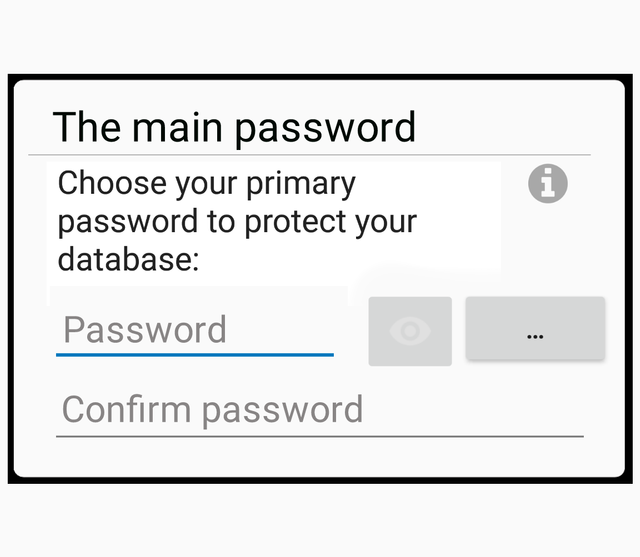
After successfully selecting where to save the database. You must choose to enter the primary password to protect your database.
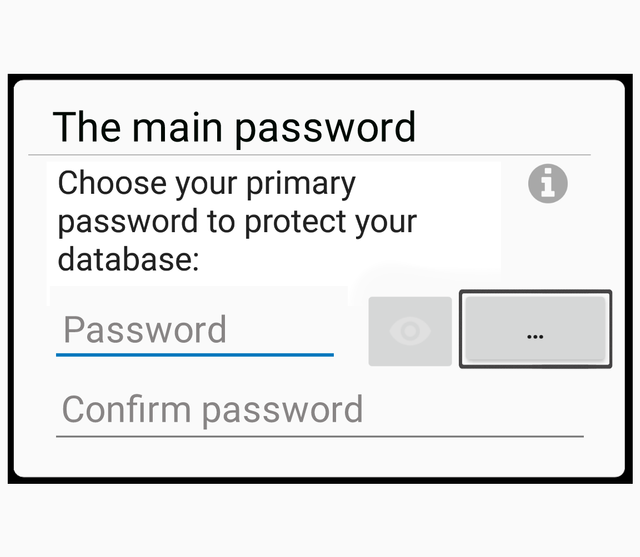
But before you choose the primary password, you should click on the shortcut option provided in the password section. To make your master password very powerful, that is set some important and interesting choices. Keep your database secure.
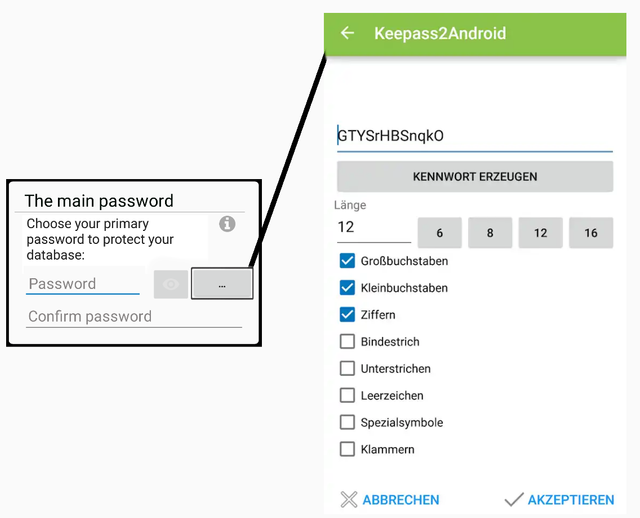
You can activate uppercase, lowercase, number, minus, underline, spaces, special, and brackets. To use as the primary password to access the database, and set the length of the main password as you wish. So your main password is very powerful, and only you can access the database yourself.
The third step is the way use the key file, in addition to your main password.
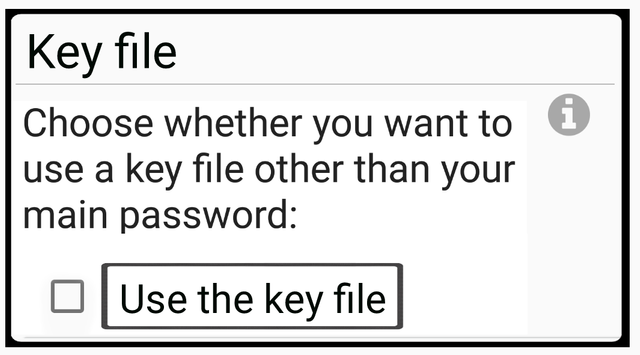
After you have successfully created the master password. You can also enable to use a key file other than the master password, to access the database.
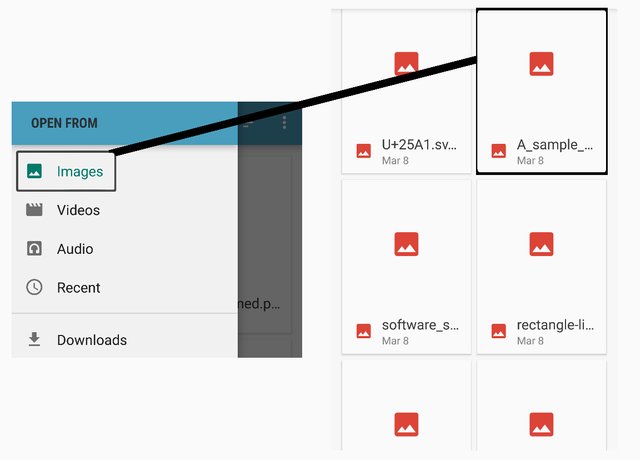
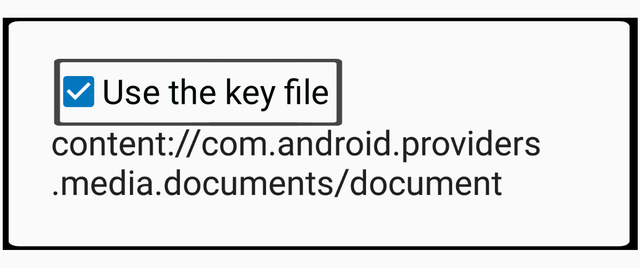
After you have successfully logged in to select the key file, then select the file you want to use. For example, I choose a file / image to use as a key file. Click one of the images, and finish.
The key file is the password stored in a file, and the key file is stronger than the main password. because the key becomes much more difficult and complicated.
Conclusion
I have been using the Keepas2Android Password Safe application for a while now. And it's very interesting to use and very fun, I really enjoyed it. In my opinion, this is the best tool for managing passwords in a safe way, and with exceptional adjustment capabilities. It is suitable for those of you who are looking for an application to manage passwords. And the most interesting thing is this application offers very complete features. If you keep your database in the cloud, do not keep the key file there as well, because it is completely useless. And do not change the contents of the key file after you create the database.
Thank you for your contribution.
The introduction part and some other parts are copy paste from the project GitHub repository. Even if you wish to use them, you could separate them from your texts. This will be the last time you will get a warning from me. If you are found doing this again, you will get a ban.
Aside from the issue I addressed, the post is also not informative. It appears you used Google translator to translate your language to English. Unfortunately, Google left some untranslated.
Keepass2Android adalah password manager yang kompatibel denganAs we value information on the Blog category, so we value quality writing. I would advise you to work on your writing. You could get some free useful materials on YouTube and other sites.
Your contribution has been evaluated according to Utopian policies and guidelines, as well as a predefined set of questions pertaining to the category.
To view those questions and the relevant answers related to your post, click here.
Need help? Chat with us on Discord.
[utopian-moderator]
Thank you for your review, @tykee! Keep up the good work!
Hi @ammarraisafti!
Your post was upvoted by @steem-ua, new Steem dApp, using UserAuthority for algorithmic post curation!
Your post is eligible for our upvote, thanks to our collaboration with @utopian-io!
Feel free to join our @steem-ua Discord server
Hey, @ammarraisafti!
Thanks for contributing on Utopian.
We’re already looking forward to your next contribution!
Get higher incentives and support Utopian.io!
Simply set @utopian.pay as a 5% (or higher) payout beneficiary on your contribution post (via SteemPlus or Steeditor).
Want to chat? Join us on Discord https://discord.gg/h52nFrV.
Vote for Utopian Witness!