Achievement 5 Task 1: Review of Steemworld.org by @amadems
It is with pleasure I present to you my achievement 5 task 1 on the review of steemworld.org and understanding of the steem tools.
Task 1:
Go to Steemworld.org, Click dashboard, explore it, and obtain some user experience then create a blog post about it based on the following questions:

Please explain how to check Reward Summary for All time, last 30 days and last 7 days for your account?
- Log on to www.steemworld.org
- Navigate to “Stats” tab and click to see details of reward summary of an account.
For my account, reward summary for;
- All time is $11.35
- Last 30days is $6.08
- Last 7days is $0.00
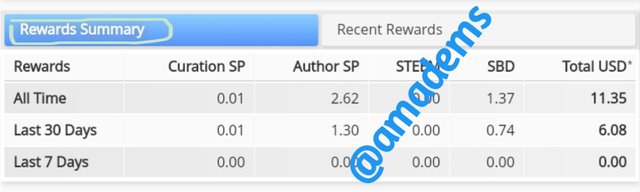
[Reward Summary]
Please explain what Delegations, type of Delegations and how to Delegate SP?
Delegation occurs when steem power is moved from one user account to another. It displays record of delegations moving out and the ones coming into an account.
Types of Delegations
There are 2 types of delegations namely:
- Incoming delegation
- outgoing delegations
Incoming Delegations: these are delegated steem powers that can be viewed under incoming delegation option in your account. That is to say when get steem power from another account into your own account.
Outgoing Delegations: This is when you move steem powers from your account to another account. In other words, they are steem power delegations shared with other accounts and is displayed under outgoing delegations option in every account.
My account shows one incoming delegation.
How to Delegate SP?
- Type www.steemworld.org into the browser.
- Navigate through and click on the delegations tab
- Click on delegate option
- Type in the steem user account to receive SP
- Type in the amount of SP you want to delegate
- Click YES to confirm
- Finally put in your private active keys and click OK to complete the process
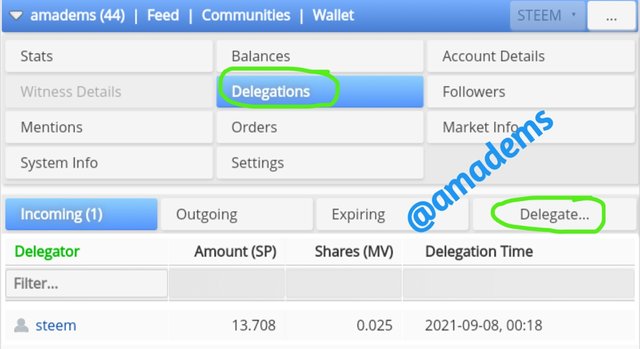
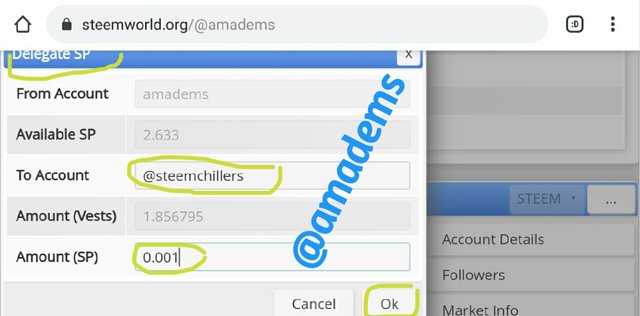
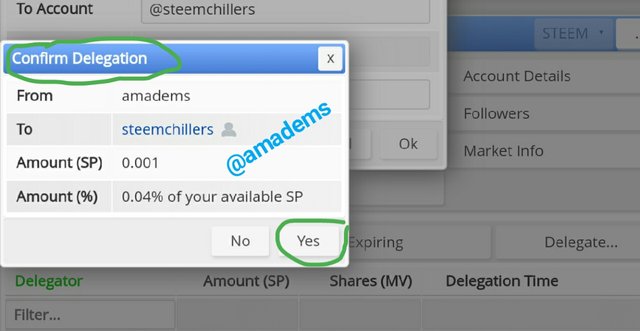
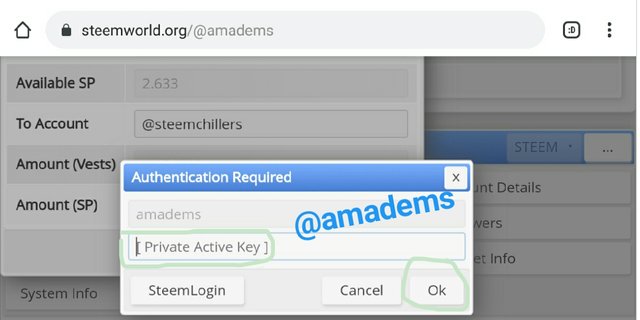
(Showing the process of Delegation)
How to check Incoming and Outgoing Votes, please explain this with screenshots of both votes for your account?
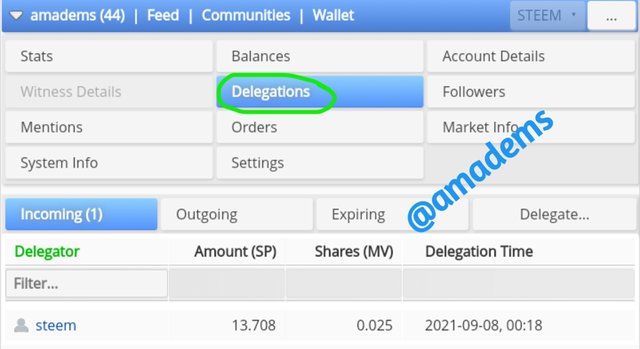

(For Votes)
From the screen shots above
- log on to [steemworld website] (https://steemworld.org)
- Navigate to the delegation tab
- Click on incoming and outgoing delegation
How to check account operations for past 7 days and what all details can be checked?
On the [steemworld website] (https://steemworld.org)
- Navigate to account operations
- Click on it to display the following; votes, comments, witness related, market orders, producer rewards, benefactor rewards, curation rewards and SPS rewards etc.
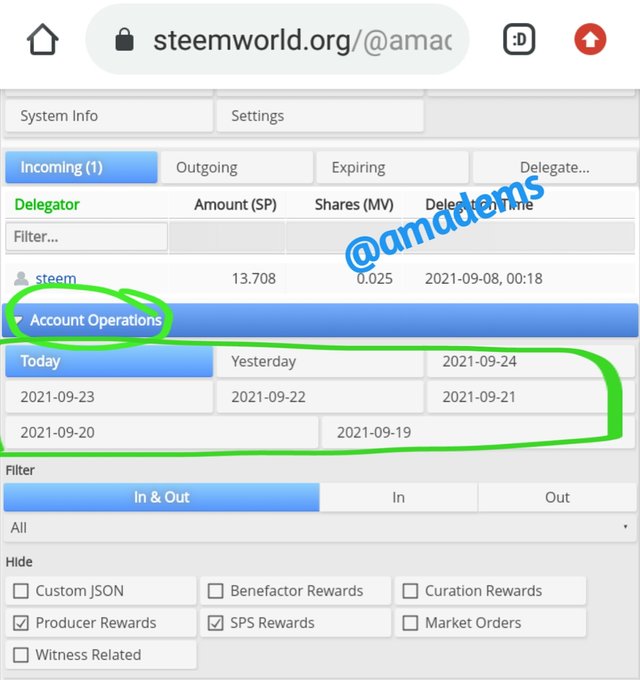
Please explain Author, Curation and Beneficiary Rewards. Also, mention author and curation rewards for your account for past 7 days.
Authors Rewards: it is the record of the reward gotten from a post a user drops in the steemit community.
Curation Rewards: this the reward gotten from making up votes on contents posted in the steemit community. A curator is rewarded with 50% of any value in a quality post in the steemit blockchain.
Beneficiary Rewards: this reward is given to an account from post of another account due to contribution made in the post.
Author and curation rewards for my account for past 7days
- On the [steemworld website] (https://steemworld.org) navigate to coming rewards tab on the page to display either author or curation rewards for my account
- Click on authors rewards.
- Refresh and click on curation rewards.
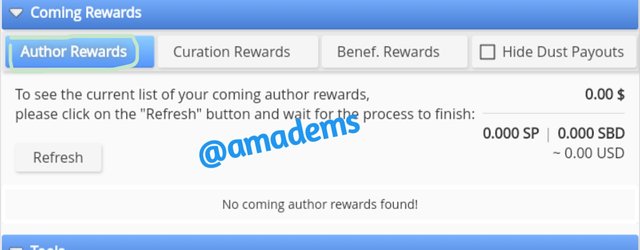
(Authors Rewards)

(Curation Rewards)
How to check your upvote value and at different voting weights using this tool?
Once you log on to www.steemworld.org . On the landing page there is a circular graphical format at the top left corner of the page. It shows for different voting percentages and their $ values respectively.
It runs in percentages from 1-100%. From the screen shots
- My account up vote value is $0.00
- My account voting weight currently from 1-100% is $0.00

(Upvote value & Voting weight)
I am grateful for this opportunity for me to explore and learn about the steemworld.org. It will easier for me to use this tool in future. Special thanks to @xkool24 and @cryptokannon for being there for me.
Hello @amadems, your achievement 5.1 task has been verified. You may now continue with the next achievement task in the series.
Thanks
Welcome man
welcome to steemit continue to post your achievement using this guides
Lists of Achievements by Cryptokannon
You can check out our new community, where quality post must be upvoted before the expire, and give aways will be done monthly
Please Just visit Africa on steemit
Steem Promo Africa
Make posts And subscribe for free
You can join any community you wish using this to link https://steemit.com/communities then you scroll down to community of your choices and subscribe (it's absolutely free)
Hi, @amadems,
Your post has been supported by @whitestallion from the Steem Greeter Team.