SIZ Tutorials || How to Recover Your deleted photos from Mobile || 20% rewards to @siz-official || @alirazaop
Greetings to all.
.
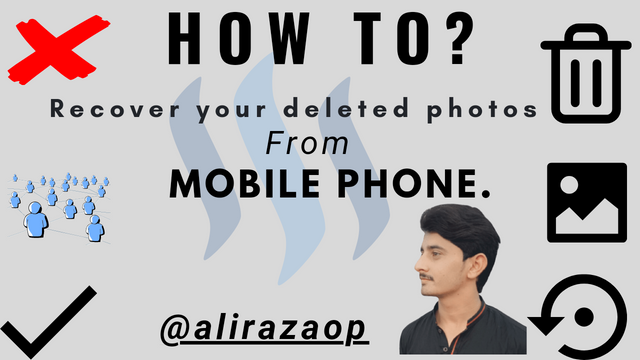
I hope you are fine and enjoying your lives.
Sometime we lose our data for example pictures pictures are most memorable things which we need to remember our past. Show some time our pictures deleted from by mistake. But we need those pictures.
So,
Today I am sharing with you how to recover your deleted photos from your mobile phone.
Let's start.
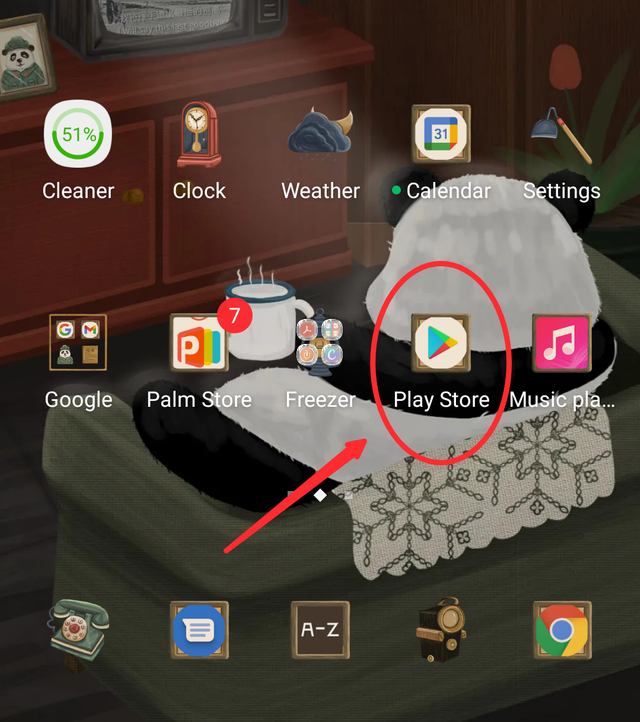
Step: 1
First of all we need to open our mobile Play Store. On the Play Store many apps are available photo recovery app but I will recommend the application which whitch ise used for recover my photos.
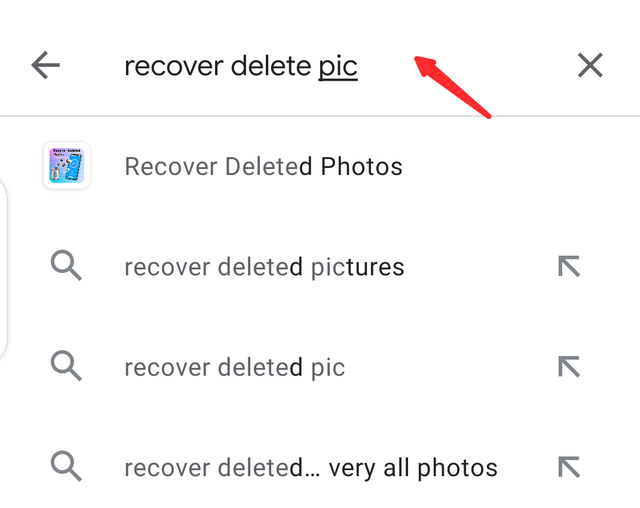
Step: 2
After opening the Play Store we will type in the search bar. We will type data recovery photos. There are many application comes on the your screen. So you can choose first one application which will appear on your Play Store.
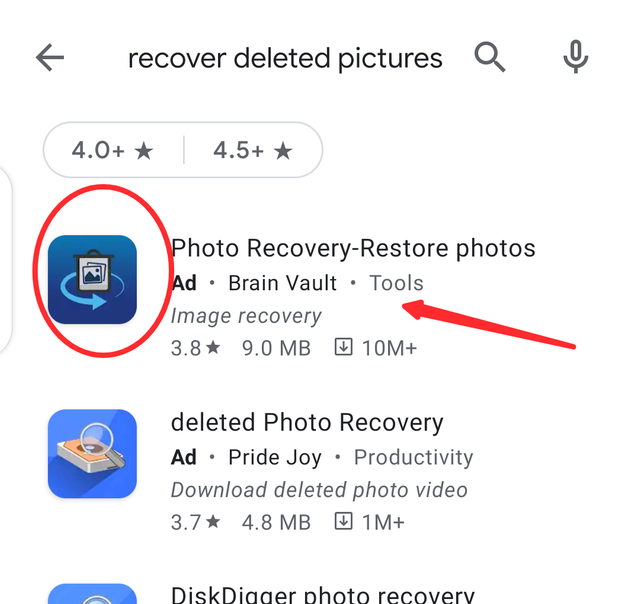
Step :3
After such we will see this one app which is top on the Play Store. Here we will simply click on this this icon.
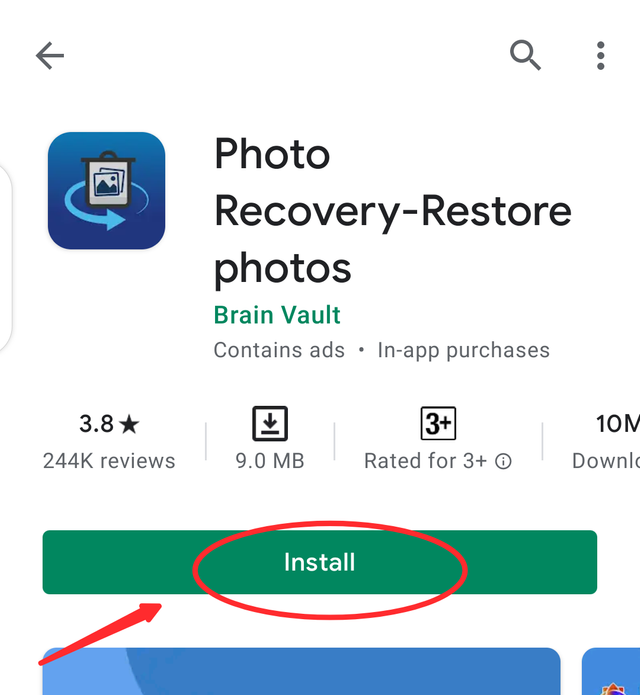
Step: 4
After click on this I can we this kind interface on our mobile screen. Here We need to download and install the application.
So simply click on the install icon.
After click on install it and our app will be download in mobile. So simply you can install in your mobile. After download and install the application We need to open the application and now I will tell you how it works.
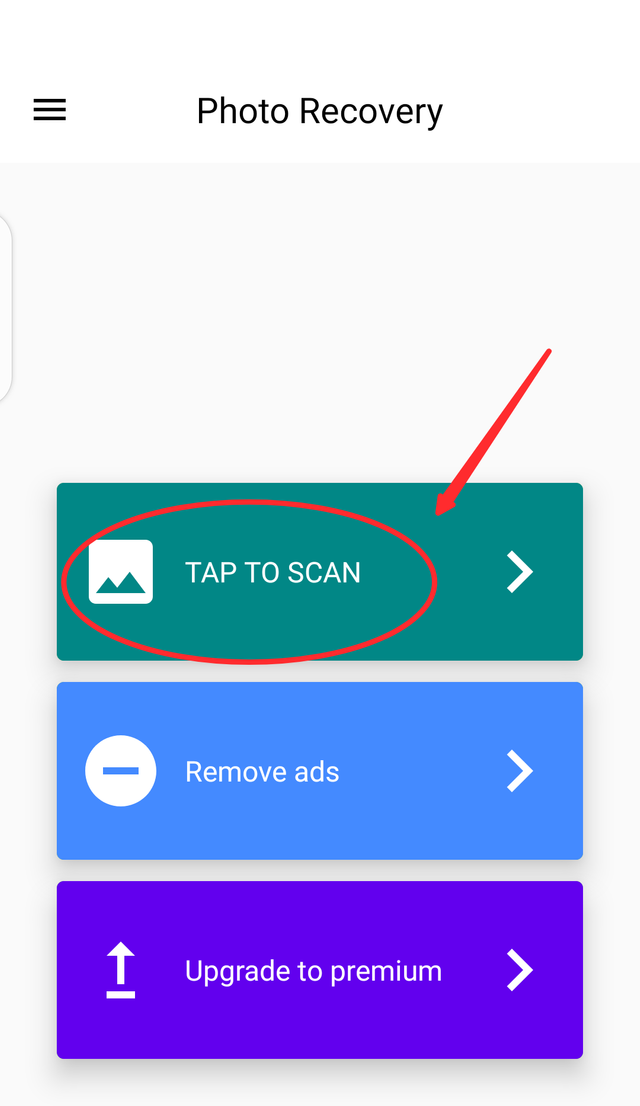
Step :5
When you open your application in your phone. So the sky interface will appear on your mobile phone. This interface is is the mobile application interface which we download from Play Store. Here we will simply click on tab to scan icon. When we will tab to scan icon click. Then the app start its work and it list and our all those pictures which we loss from our mobile phone. Here are your deleted pictures appears in your mobile phone in this application interface.
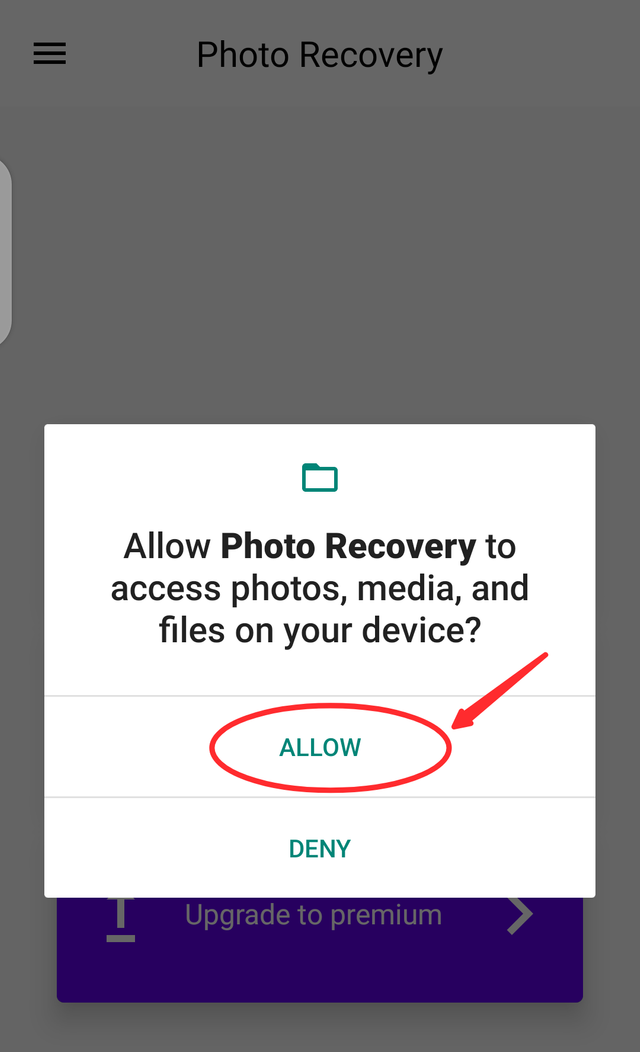
Step: 6
After click on tab to scan button the application will be ask for the permission of your mobile media access. So you will be simply click on allow. If you will click on Deni then it will not access your mobile phone media so you can not recover your photos on your mobile phone. So simply click on allow and give him permission to allow access of mobile phone media.
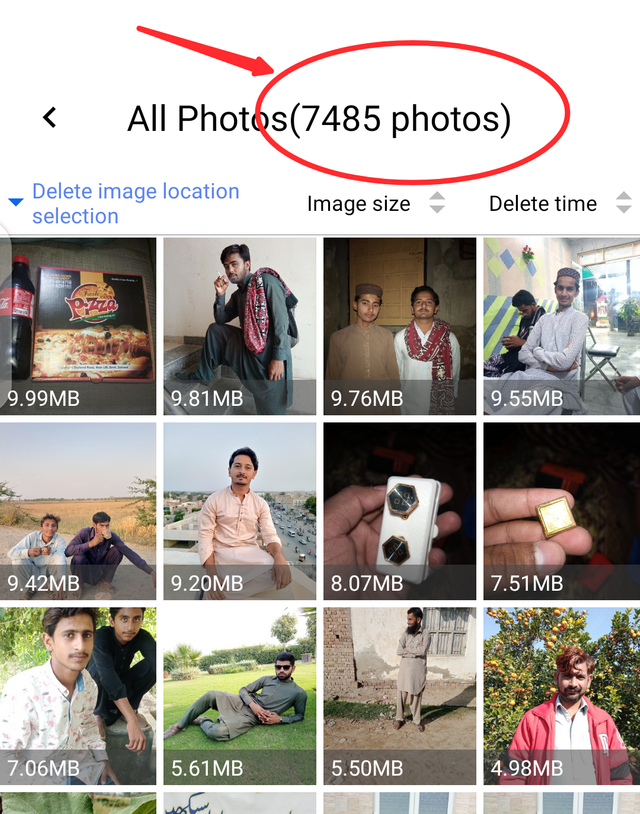
Step : 7
After click on allow button it will start its work in your mobile phone. When it worked in your mobile phone it will scan your all lost data means picture it will scan your all pictures. Hey you can see in this picture it stands my all pictures in this application. Here all my deleted pictures are available which was lifted from me. Now I can cover easily it in my mobile phone.
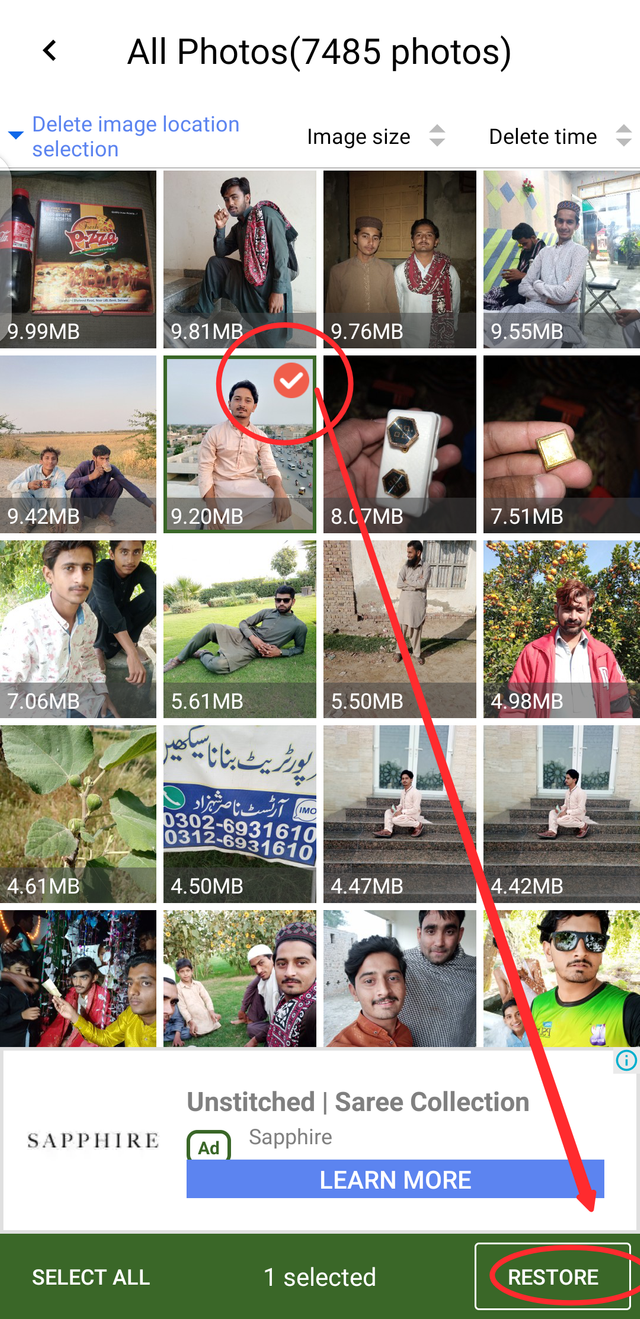
Step: 8
Here's your all pictures are available. You can recover your all photos which you want to makeup in your mobile phone. This app is very useful for delete data recovery for Camper pictures. If you want to recover any picture show press long Tab on the picture.
After click on this picture it will be selected in the corner of your right hand paint you will see a restore item. Simply click on restore this picture will be recover ensure your mobile phone gallery. So you can cover sure all photos with this method.
.png)
I hope ot will be helpful for you.
Thanksgiving time and Reding to my post.
.png)
Remember me in your Prayers.

Regards:
@alirazaop

Cc
@cryptokraze
@vvarishay
@faran-nabeel
Let's Join @siz-official

Good one Post dear friend you make a very good post thanks for sharing a good information with us my best wishes for you.
Regards, Faran Nabeel
Congratulations your post has been selected as the best picks. Keep working hard and show us your dedication. Steem on!
Thank you Siz
Is this tool is secure?
Yes it is secure..
Congratulations Ali Raza.
Thank you so much..😊
Wow thanks so much never knew I can retrieve my pictures back. Thanks so much
Your welcome friend.
Interesting tutorial, now I can easily retrieve my deleted photos. thank you so much for sharing
Your welcome my friend.
Follow me for more interesting tutorials..
Okay thank you
wow, the tutorial you provide is perfect and detailed. Moreover, you explain it complete with pictures. Thank you my friend, I wish you success in the future.
Thank you so much friend.