SIZ Approved Course || Mobile Video Editing KineMaster Application || Lecture 4 || 10% rewards to SIZ official ||
Greetings to All
I hope everyone will fine and enjoying your lives as well.

I'm gald to see your response on this course posts.
I hope you can understand my lecture as well.
This is the 4th lecture of Course.
I hope it will more helpful for you.
Let's Start,
.png)
How to crop video ?
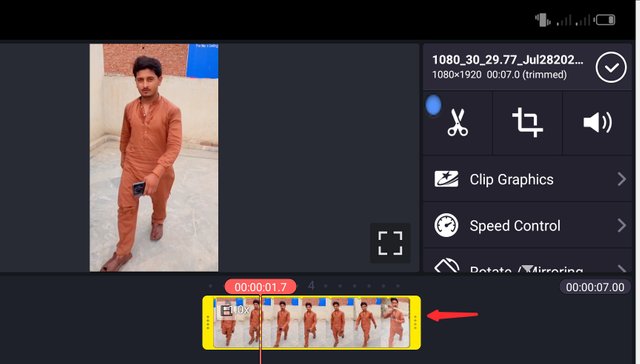
Some time we are making video and some unwanted things came into the video.
From this method you can crop unwanted things.
For example this is your video which you want crop.
So, click on video and your video corners got yellow color.
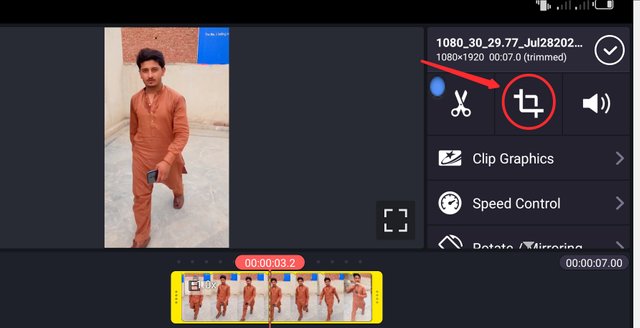
When your video got yellow color. Then you will see the short menu. Here you will see many options. But, you will chose this one which i marked. This is crop icon.
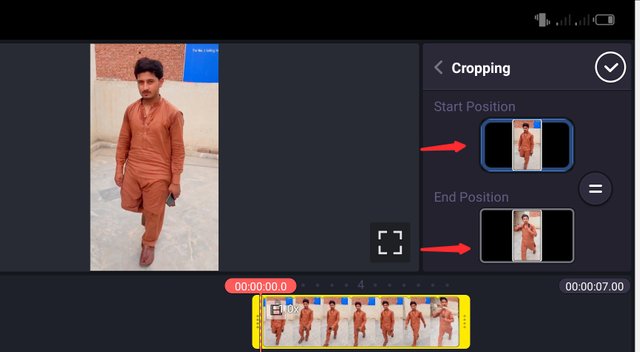
This kind interphase appears on your screen. Here you can adjust video as your own choice and you can crop your video easily from this method.
.png)
How to improve HD Quality ?
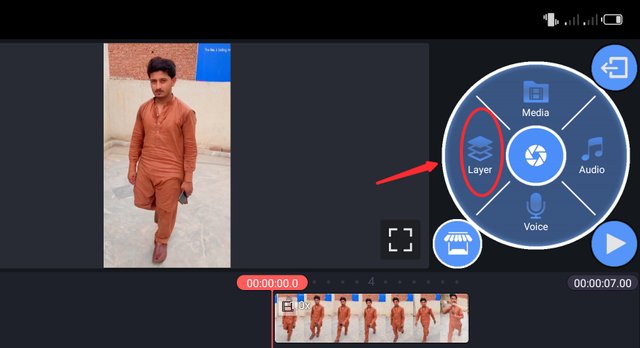
In the video if you want to your video in HD resolution. From this method you can add HD result in your videos.
Click on layer icon in kinemaster.
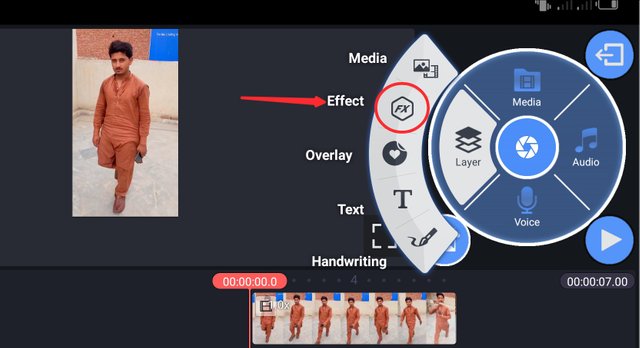
After click on layer optionv this small manu.
Here you need to click on effects option.
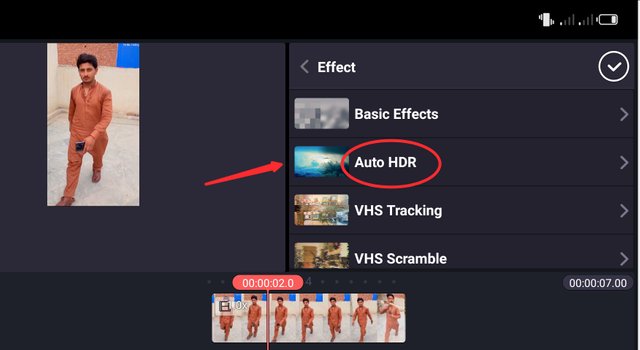
Here our HDR is applied. In the video you can see our video color is changed. This is HDR.
.png)
How check video ?
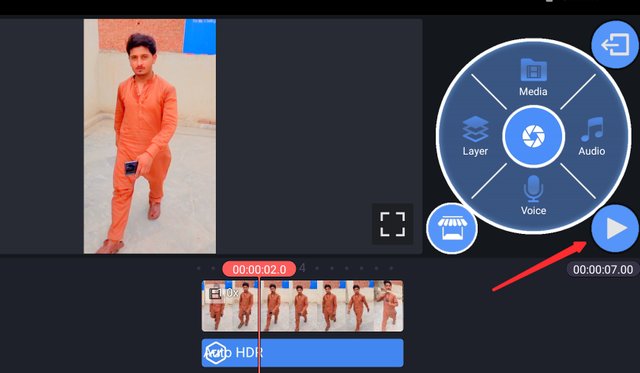
During editing you need to check your video. That your is editing well or not.
Here you will click on this play button. Your video will play and you will see how's your video editing.
.png)
How to set Video Size ?
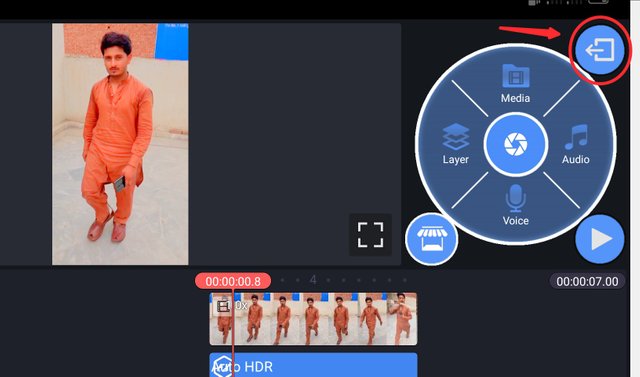
After HDR applying you simply click on this arrow icon.
This icon will came out you from editing.
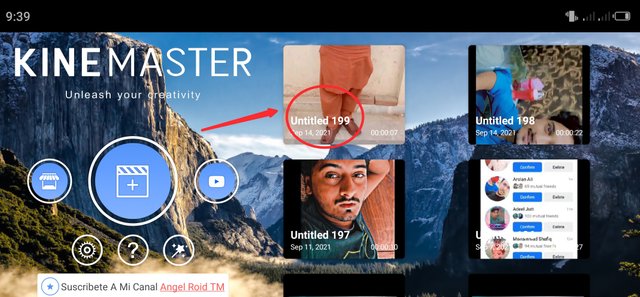
Here you will see many videos. All will your videos. You chose first one. Because, all videos are old.
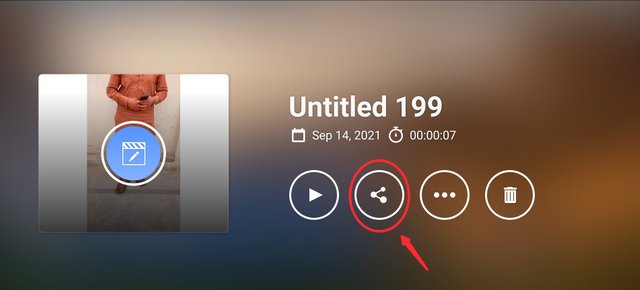
After chosing first one you will see this kind interphase. You will see a share icon.
Then you will click on share icon.

Then here you will see the different icons.
HD , Full HD , Mp4, and others. You will chose size as your own choice.
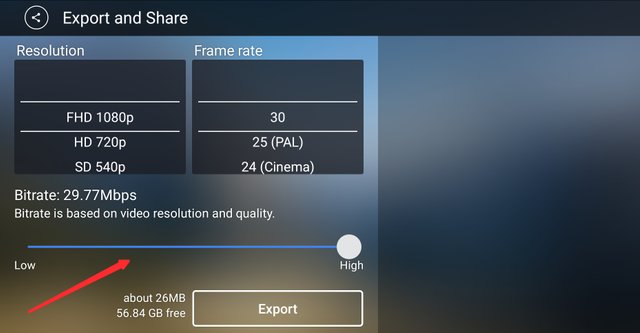
This blue line is resolution. You will chose resolution as your own choice. You can do low or high resolution.
.png)
How to export video ?
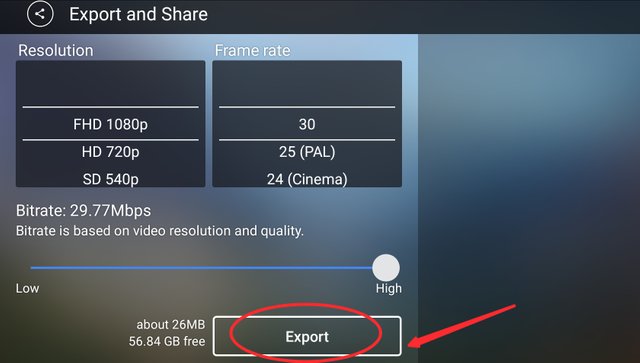
After choosing size and resolution you will see this one export option.
Simply click on export option.
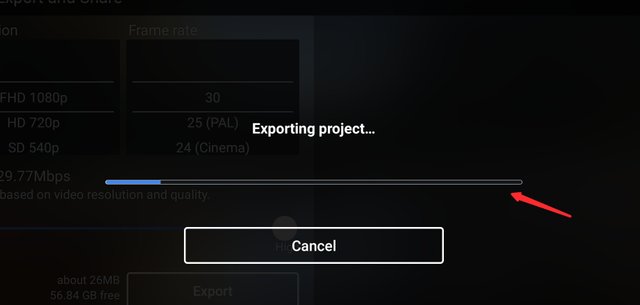
After click on export you will see this blue line starting. This will be complete blue. Then your video will complete and in your gallery.
.png)
I hope this post will helpful for you in video editing.
If someone have any question so you can ask me in comment section.
Thank you
.png)
Remember me in your prayers.

Regards : @alirazaop

Let's Join @siz-official

Good work ali bhi you make a very good lecture post thanks for sharing a good information with us.
Regards, Faran
Thanks for your precious words.