OPERATION STEPS ELECTRONIC TOTAL STATION GTS-105N / GTS-255N

Good Afternoon Steemit Friends. hope you guys are healthy always. on this occasion, I will share on how to operate the TOTAL STATION GTS-105N / GTS-255N tool. where it is one of the most commonly used tools for mapping surveys. As for the steps in operating it are as follows:
>>1. equipment completeness
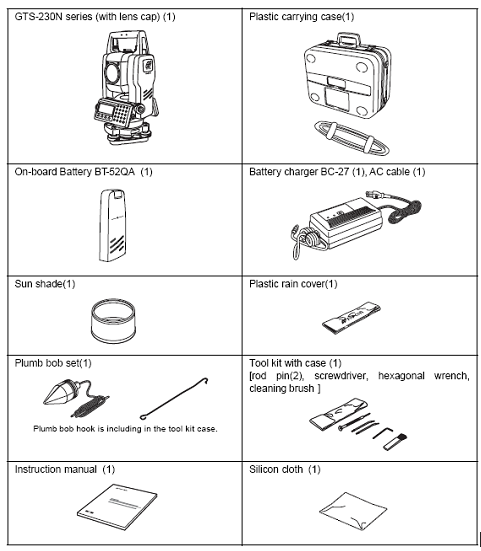
>>2. tool parts
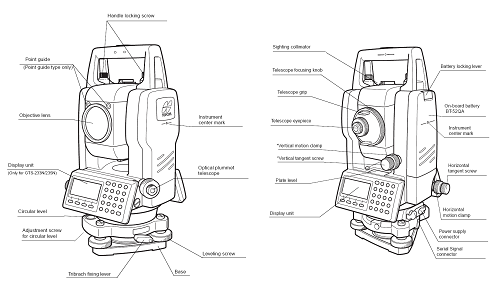
>>3. Display
• Screen Display
The appearance of the LCD dot matrix 4 lines and 20 characters per line. The first three lines
display the size data and the bottom line is the F1-F4 function key corresponding to the measurement mode.
• Contrast and Illumination
Contrast and lighting can be arranged in tiers.
• Display Example
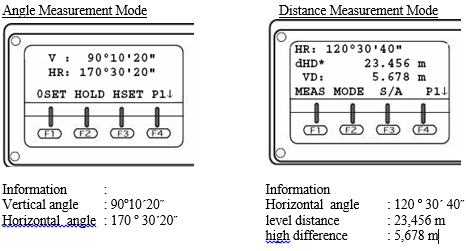
>>4. Display Letters / symbols
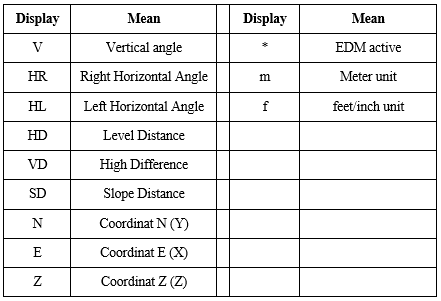
>>5. Key and Softkey Functions
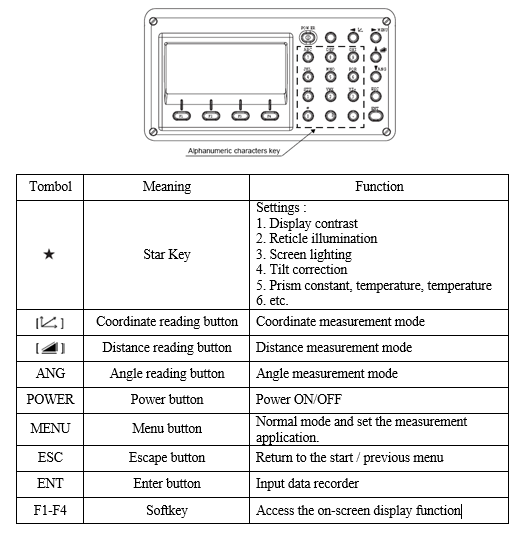
Angle Measurement Mode
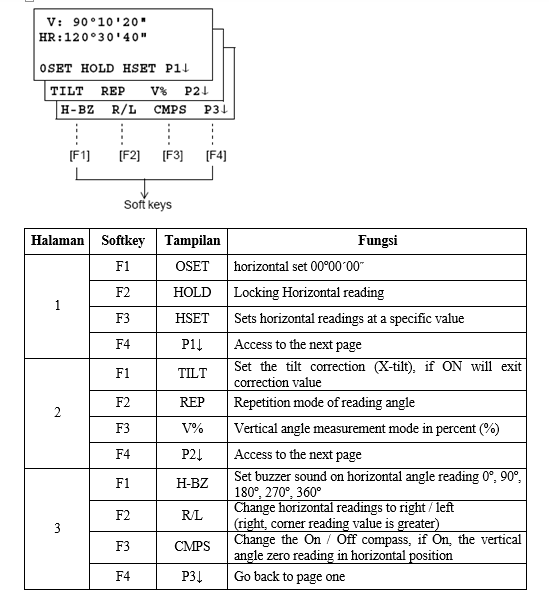
Distance Measurement Mode
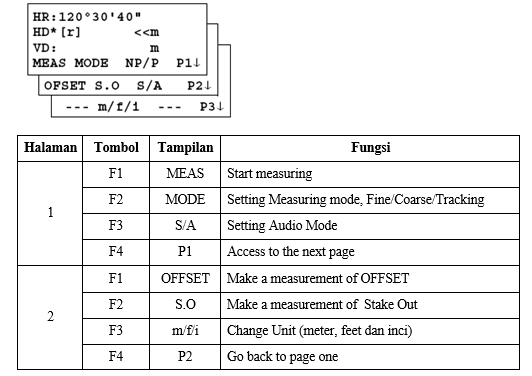
Distance Measurement Mode
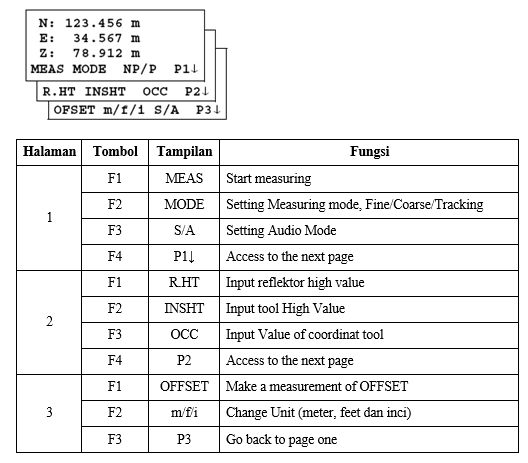
Star Key Mode
Press button (*) to display setting options such as:
*. Display contrast settings (steps 0 through 9) ▼ or ▲
*. Reticle lighting settings (steps 1 to 9) ◄or►
*. Brings up the light on the ON / OFF screen [F1]
*. Setting Tilt correction [F2]
*. Turn ON point ON / OFF [F3] guide (only for point guide type)
*. Set sound mode
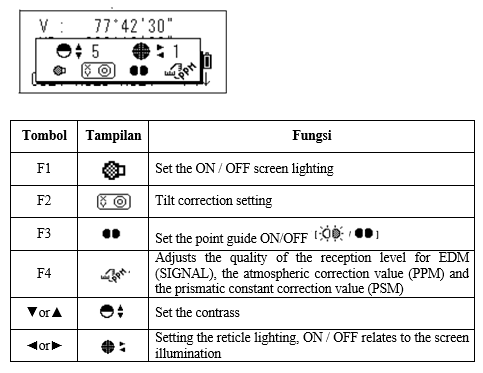
may be useful.....
Best regard @alf4t1h
