Achievement 2 @afzalkhalil Task : Basic Security on Steem
Hey Steemians!
I'm thrilled to announce that I have completed Achievement 2: Basic Security on Steem. Ensuring the safety of our accounts is paramount in the digital world and understanding the basics of Security on Steem is critical and crucial for all users.
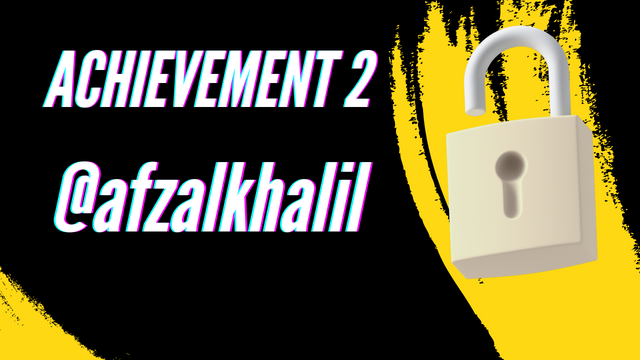
Let's delve into the questions posed for this achievement:2
#Question 1 : Have you retrieved all your keys on Stemmit ?
#Answer :
Yes, I have taken the necessary steps to retreive all my keys on Steemit. Understanding the importance of each key and its role in account security is the first step towards safegarding our accounts..
#Question 2 : Do you know each of these key functions and restrictions ?
#Answer :
Absolutely! I have familiarized myself with the functions and restrictions of each key provided by Steemit. From the owner key to posting key, knowning how to use them responsibly ensures the integrity of our accounts.
#Posting key :
The Posting key is used for posting new posts on Steemit. It also use for commenting on other post and also use for following and unfollowing. This key is also used for resteem.
#Active key:
The active key is also used fully for us to update profile details, transfer funds , convert Steem dollars, up and down, delegate and transfer to savings trade. Like that in many ways, we need an active key.
#Memo key:
The memo key is also valuable in Steemit. When you transfer funds at that time it is used to encrypt and also decrypt of memo.
#Owner key:
The owner key is used to recover your lost account. If you lost your account, we can reset all keys using owner key.
#Master key :
The master password or key is the most important thing in Steemit. It drives all the keys in the account and also used to generate new passwords and new PDF documents.
#Question 3 : How do you plan to keep your master password ?
#Answer :
Safegarding my master password is a top priority. I have devised a secure strategy for storing my master password, ensuring it remains inaccessible to unauthorized individuals. Security measures such as password managers and offline storage plays a vital role in keeping my master password safe and secure.
#Question 4 : Do you know how to transfer your steem tokens to another Steem user account ?
#Answer :
Yes, I am well-versed in the person of transferring Steem tokens to other Steem user accounts. Utilizing the appropiate key and adhering to Steemit's guidelines for transfers,I ensure secure transactions without compromising account security.
First you need to open your Steemit wallet .
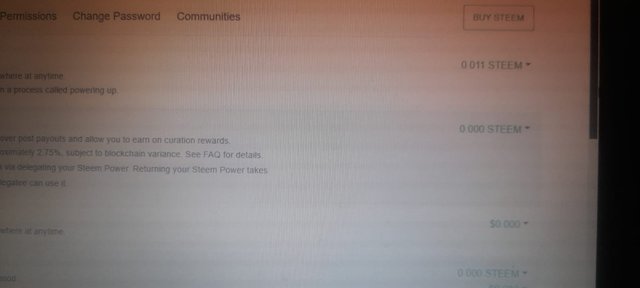
Then you need to click on drop down bottom there you will see transfer fund option.
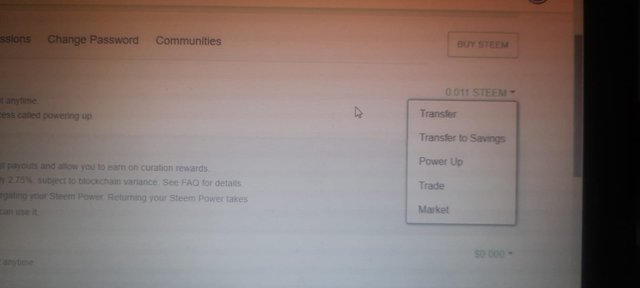
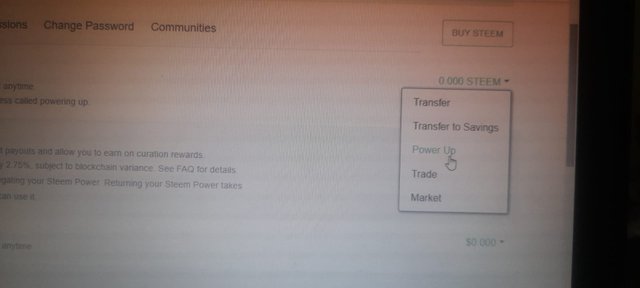
After that write the user name where you want to transfer fund also write the amount of fund which you want to transfer.
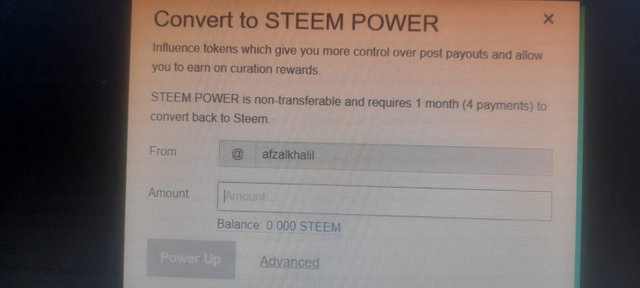
After all then click on next apply your active key and your fund will transfer successfully.
#Question 5 : Do you know how to power up your STEEM ?
#Answer :
Absolutely! Powering up my STEEM tokens is essential for enhancing my account's voting power and contributing to the growth of the Steemit community. By converting liquid STEEM into Steem Power. I actively participate in strengthening the platform.
Hi @afzalkhalil
Please add in your explanation the steps to make Power Up, with screenshots.