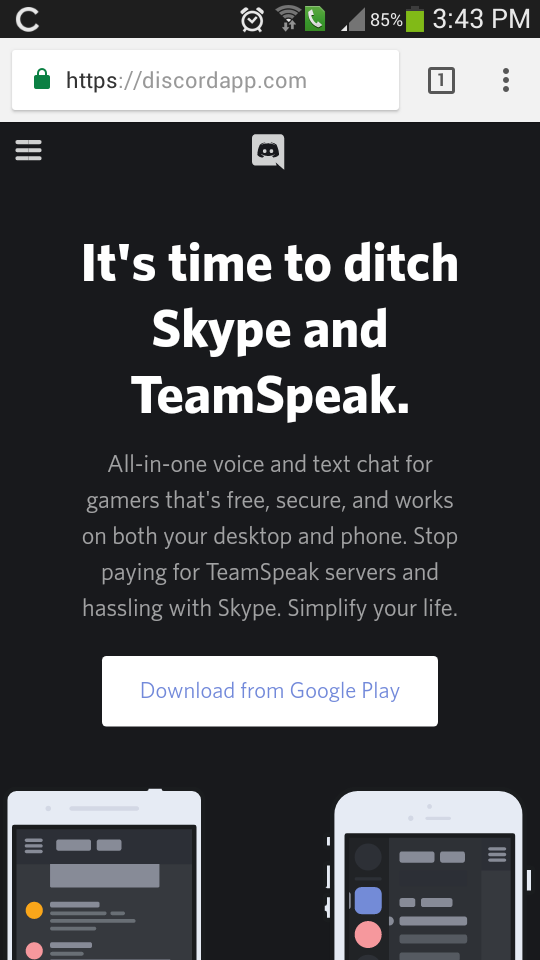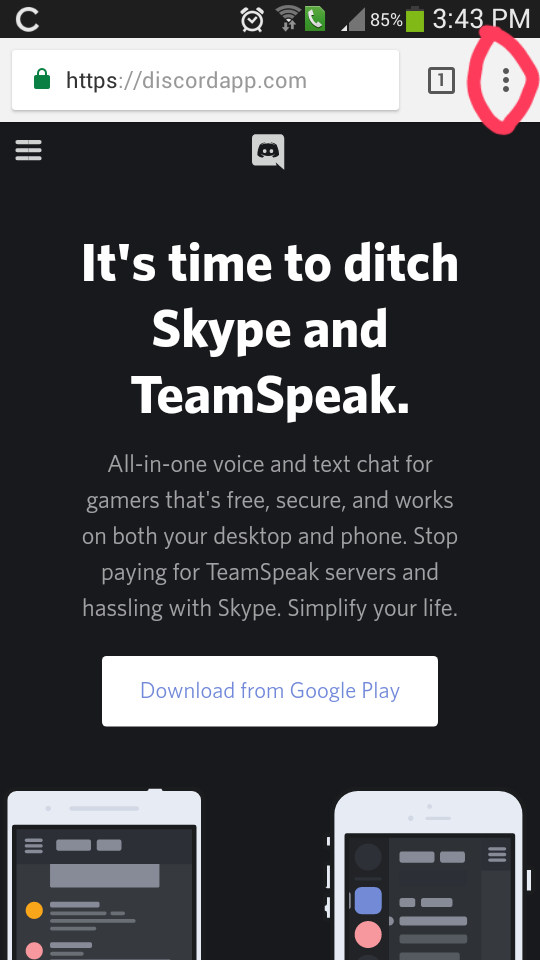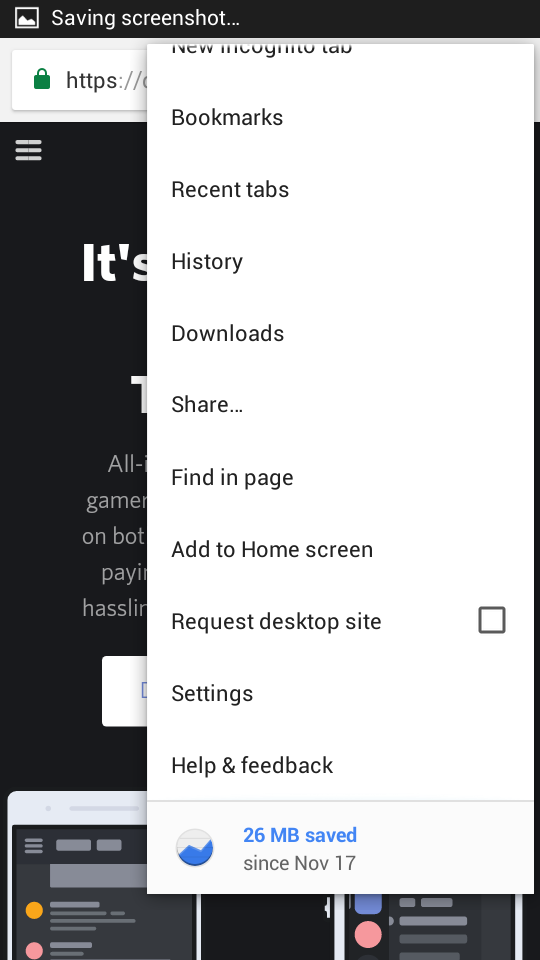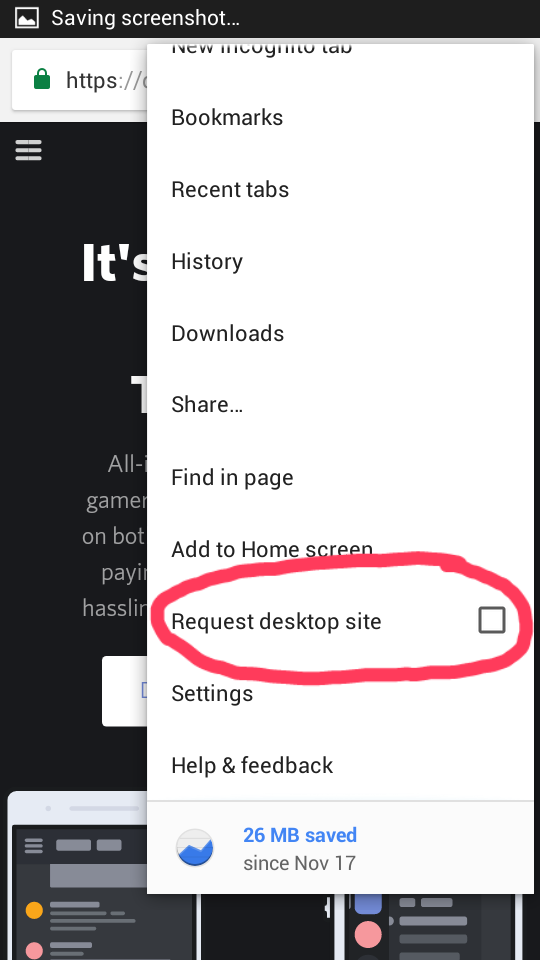We will use Google Chrome and Discord website for this tutorial for us to see the difference. This is helpful if you don't want to install the mobile app of Discord on your mobile device or if you just want to view the desktop version of ANY WEBSITE on your mobile device.
The screenshot below is the mobile version. For us to load or open the desktop version of Discord website we only have to perform few tweaks to achieve it.
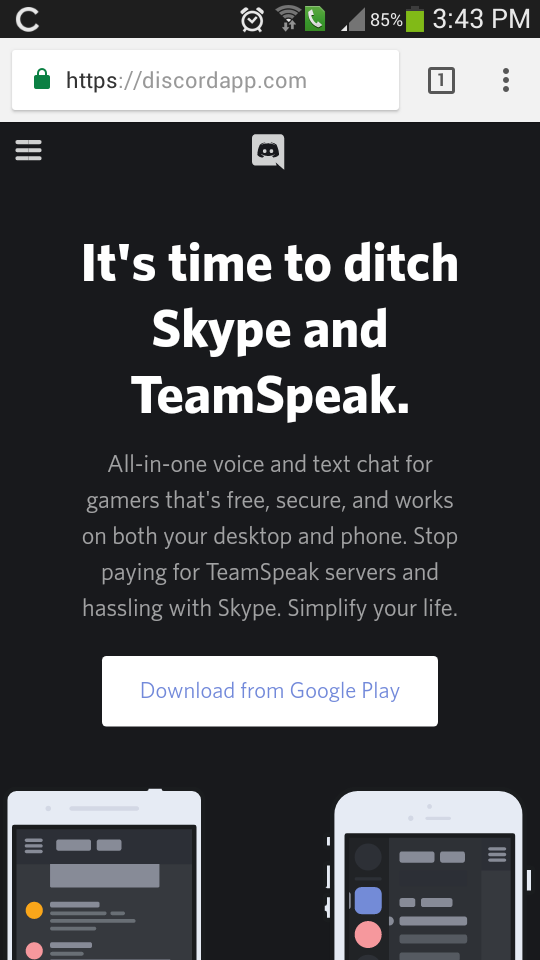
Tap the three period or dot at the upper right corner of you screen.
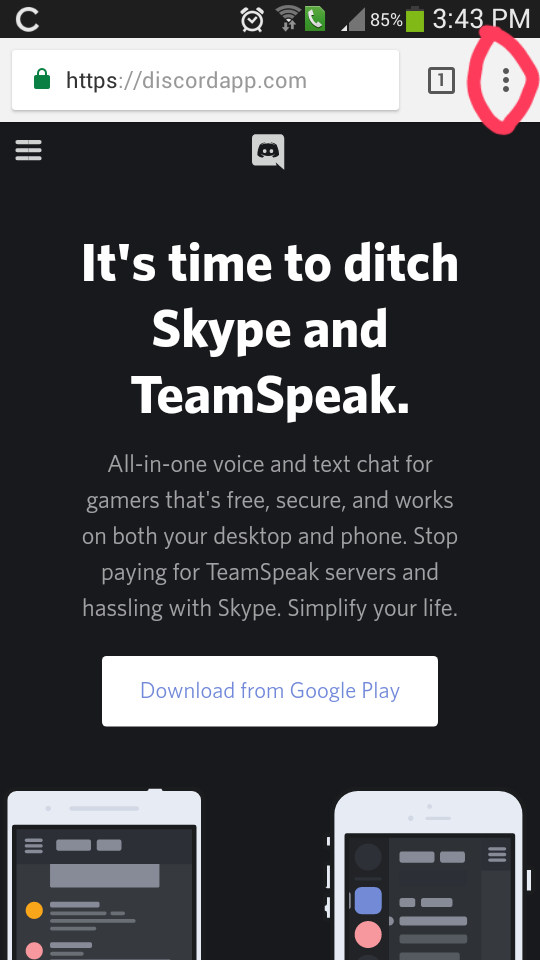
After tapping the 3 dots you should see something like this. If you don't see "Request desktop site" swipe up to show it.
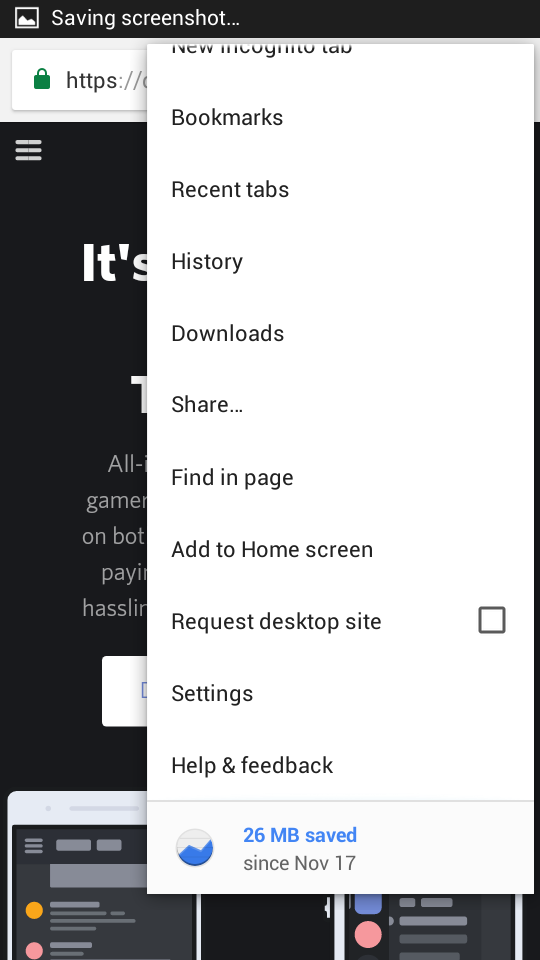
Then tap or select "Request desktop site"
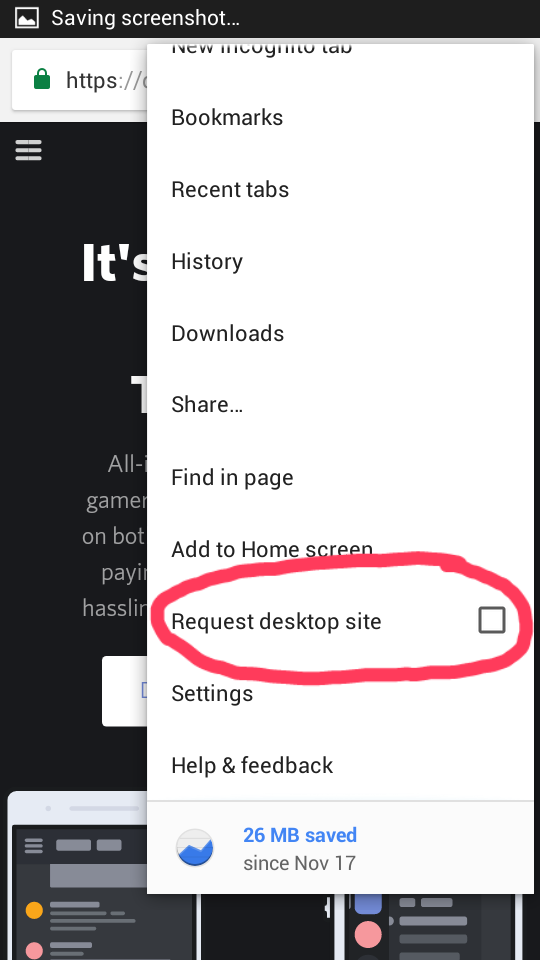
After tapping "Request desktop site" the desktop version of the website will then open automatically. Compare this screenshot to the first screenshot and you will see the difference.