Achievement 5 Task 1 by @achmadkurniawan : Review Steemworld.org (With Bahasa Indonesia)

Hello Steemit friends. A good day to start posting. This time, I will try to make a post article to complete my Achievement 5. This time, what will be discussed is about one of the most extraordinary Steemit tools called Steemworld.org. An excellent tool developed by @steemchiller.
Halo sahabat Steemit. Hari yang baik untuk memulai membuat postingan. Kali ini saya akan mencoba membuat sebuah artikel postingan untuk menyelesaikan Achievement 5 saya. Kali ini yang akan dibahas adalah tentang salah satu tool Steemit yang sangat luar biasa bernama Steemworld.org. Sebuah tool yang sangat luar biasa yang di kembangkan oleh @steemchiller.
With this tool, every Steemit user can find out all kinds of information about their Steemit account, such as about voting power, rewards, etc. Every Steemit user I think should know and try to use it. Because with this tool we as users can get information about our account, also do various things related to our account such as Reedem Rewards, Transfers, Power Ups, Power Down and others. It's great to have and do it all in one place.
Dengan tool ini, setiap pengguna Steemit dapat mengetahui segala macam informasi mengenai akun Steemitnya, seperti tentang kekuatan voting, reward dll. Setiap pengguna Steemit saya pikir harus mengetahui dan mencoba menggunakannya. Karena dengan tool ini kita sebagai pengguna dapat memperoleh informasi mengenai akun kita, juga melakukan berbagai hal yang berkaitan dengan akun kita seperti Reedem Reward, Transfer, Power Up, Power Down dan lain – lain. Sangat menyenangkan dapat memperoleh dan melakukan semuanya dalam satu tempat.
In this article, I will try to use 2 languages, namely English and Indonesian. I hope my friends, especially from my home country, Indonesia, especially those who have just joined Steemit can be helped a little by the information I provide in this article.
Pada artikel kali ini, saya akan coba buat menggunakan 2 bahasa, yaitu Bahasa Inggris dan Bahasa Indonesia. Saya harap teman – teman, terutama dari negara asal saya Indonesia, khususnya bagi yang baru bergabung dengan Steemit dapat sedikit terbantu dengan informasi yang saya berikan di artikel kali ini.
For the first time, please go to Steemworld.org. There you will find a page like the one below. There will be many menu choices. For this time, please select Dashboard.
Untuk pertama, silahkan masuk ke Steemworld.org. Disana kalian akan menemukan halaman seperti dibawah ini. Akan banyak pilihan menu. Untuk kali ini silahkan pilih Dashboard.
Then a page will open like the image below. You can see all the information about your account in it. You can choose your account or you can check other people's accounts by selecting switch account on the right. Fill in the account name, so that your account name appears on the left (I show it with an arrow).
Maka akan terbuka halaman seperti gambar di bawah ini. Kalian dapat melihat segala informasi mengenai akun kalian di dalam nya. Kalian dapat memiih akun kalian atau bisa juga mengecek akun orang lain dengan memilih switch account di sebelah kanan. Isikan nama akun, sehingga muncul nama akun kalian di sebelah kiri (saya tunjukkan dengan tanda panah).
In general, that's an overview of the Steemworld.org tool. There are many options in it. I will try to explain briefly one by one. Starting from the top menu. We will see as shown below:
Secara umum itulah gambaran dari tool Steemworld.org. Terdapat banyak pilihan di dalamnya. Saya akan mencoba menjelaskan secara singkat satu persatu. Dimulai dari menu bagian atas. Kita akan lihat seperti gambar dibawah ini :

VOTING POWER / VOTE AMOUNTS
At the top there is a circular diagram. This shows the voting power our account has. This is indicated by 100.00%, and a value of $ .0.00 below that also represents the value of the voting power held. When we vote on several posts, the voting power value on the chart will be slightly reduced. We can also simulate the voting power value by shifting the circle diagram.
Di bagian atas terdapat diagram berbentuk lingkaran. Ini menunjukkan kekuatan voting yang dimiliki akun kita. Ditunjukkan dengan 100.00%, dan nilai harga $.0.00 dibawahnya juga mewakili nilai voting power yang dimiliki. Ketika kita memberikan vote di beberapa postingan, maka nilai voting power pada diagram akan sedikit berkurang. Kita juga dapat mensimulasikan nilai voting power dengan menggeser lingkaran diagram.
The Vote Amount table next to it also shows the value of the votes given based on the voting power they have. We can see the difference by simulating the circle diagram by sliding it.
Tabel Vote Amount disebelahnya juga menunjukan nilai dari vote yang diberikan berdasarkan voting power yang dimiliki. Kita bisa melihat perbedaanya dengan mensimulasikan lingkaran diagram dengan cara menggesernya.
Meanwhile, the Steem Links table next to it shows several links that are accessed to find out information about other Steem / Steemit.
Sedangkan pada tabel Steem Links di sebelahnya, menunjukkan beberapa tautan yang di akses untuk mengetahui informasi mengenai Steem/Steemit lainnya.
ACCOUNTS TAB
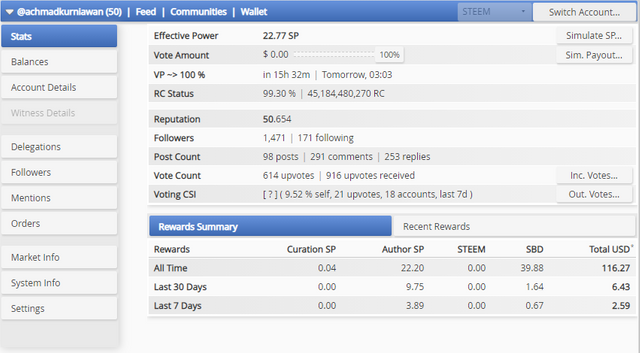
There are many menu options in the Account Tab section. This section shows all the information about our account. Let's explain one by one.
Terdapat banyak pilihan menu dibagian Account Tab ini. Bagian ini menunjukkan segala informasi tentang akun kita. Mari kita jelaskan satu persatu.
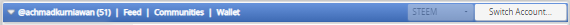
This section shows our account name. We can be redirected to the Steemit.com page by clicking Account Name, Feed, Communities and Wallet. If we also want to try checking other accounts we can choose Switch Account. To check our account also through this Switch Account option.
Bagian ini menunjukkan nama akun kita. Kita dapat dialihkan ke halaman Steemit.com dengan meng-klik Nama akun, Feed, Communitiesdan Wallet. Jika kita juga ingin mencoba mengecek akun lain kita dapat memilih Switch Account. Untuk mengecek akun kita juga melalui pilihan Switch Account ini.
STATS
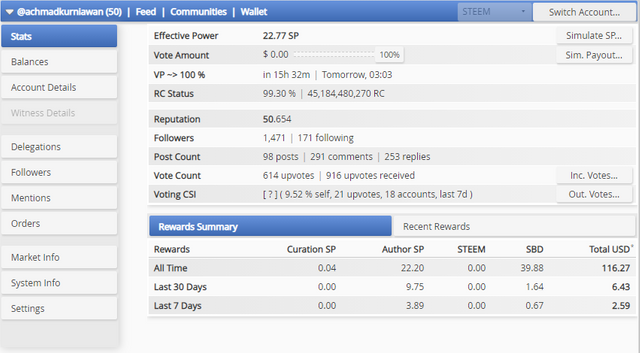
In this STATS option, we can get information on how many Steem Power (SP) we have, our account reputation, the number of followers and the accounts we follow. The number of posts and comments we have made, and when our voting power will return to 100.00%, has decreased after we use it to vote on other people's posts. In addition, you can also see information on how many rewards we have received.
Pada pilihan STATS ini, kita dapat memperoleh informasi berapa Steem Power (SP) yang kita miliki, reputasi akun kita, jumlah follower dan akun yang kita ikuti. Jumlah postingan dan komen yang telah kita buat, dan kapan voting power kita akan kembali ke 100.00%, yang telah berkurang setelah kita gunakan untuk memberikan suara di postingan orang lain. Selain itu juga dapat diliat informasi berapa banyak reward yang telah kita terima.
BALANCES
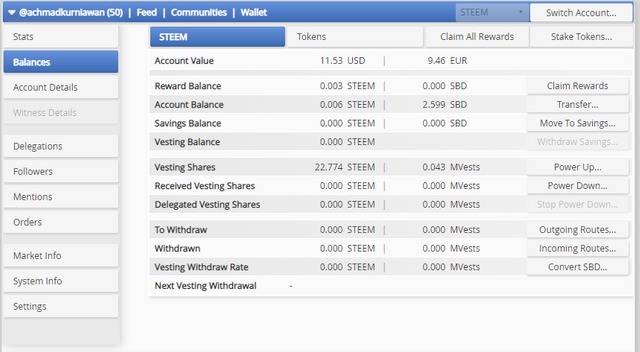
In this BALANCES option, it contains information about the price value of our account. There are several options such as Claim Rewards, Transfer to transfer funds owned; Power Up to stake the Steem we have; Power Down to turn off steem owned and others.
Pada pilihan BALANCES ini, berisi informasi mengenai nilai harga akun kita. Terdapat beberapa pilihan seperti Claim Rewards, Transfer untuk mentransfer dana yang dimiliki; Power Up untuk mempertaruhkan Steem yang kita miliki; Power Down untuk mematikan steem yang dimiliki dan lain – lain.
ACCOUNT DETAILS
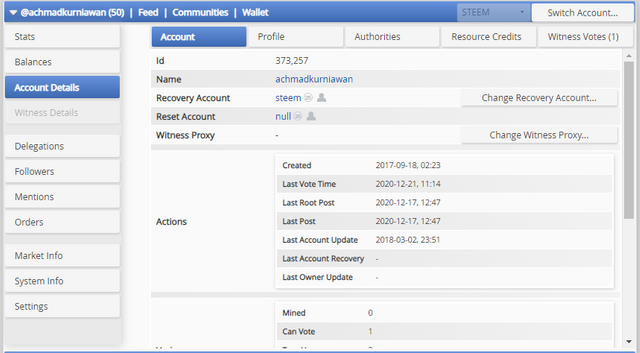
In the ACCOUNT DETAILSsection, contains general information about our account.
Pada bagian ACCOUNT DETAIL, berisi informasi umum mengenai akun kita.
DELEGATION
Shows incoming and outgoing delegates as well as delegates that have expired, and there is also the option of assigning delegates to the account you want to delegate.
Menunjukkan delegasi keluar dan masuk serta delegasi yang sudah kadaluarsa, dan juga terdapat pilihan memberikan delegasi ke akun yang ingin didelegasikan.
FOLLOWERS
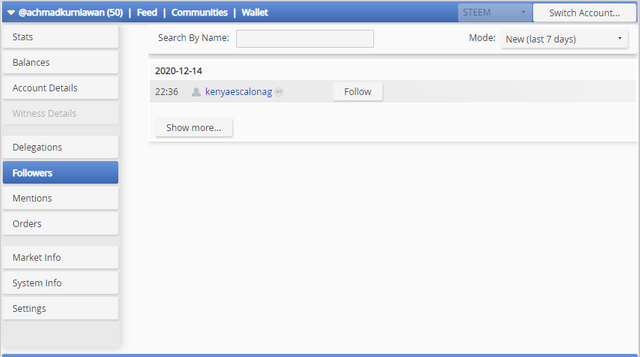
In this section, it shows the accounts of anyone who recently followed us or all the accounts that have followed us so far. Here is also provided information about the account that we follow. We just need to change MODE to find out.
Pada bagian ini, menunjukkan akun siapa saja yang baru saja mengikuti kita atau seluruh akun yang mengikuti kita selama ini. Disini juga diberikan informasi mengenai akun yang kita ikuti. Kita hanya perlu mengganti MODE saja untuk mengetahuinya.
MENTIONS
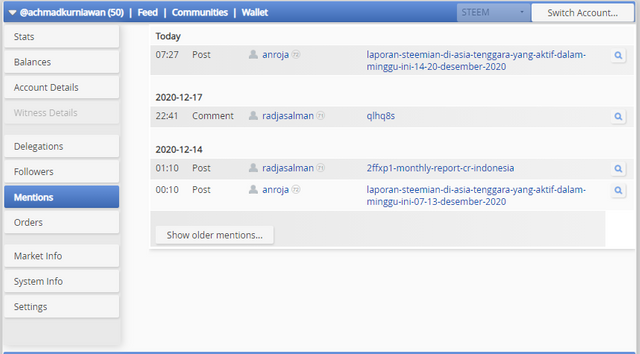
In this section, show who has tagged us in their posts or in their comments.
Pada bagian ini, menunjukkan siapa saja yang menandai kita pada postingan mereka atau di komentar mereka.
ORDERS
Source : http://steemworld.org/
In this section, we can sell and buy STEEM. There is very good price information here shown in the diagram.
Pada bagian ini, kita dapat menjual dan membeli STEEM. Disini terdapat informasi yang sangat baik mengenai harga yang ditunjukkan dengan diagram.
MARKET INFO
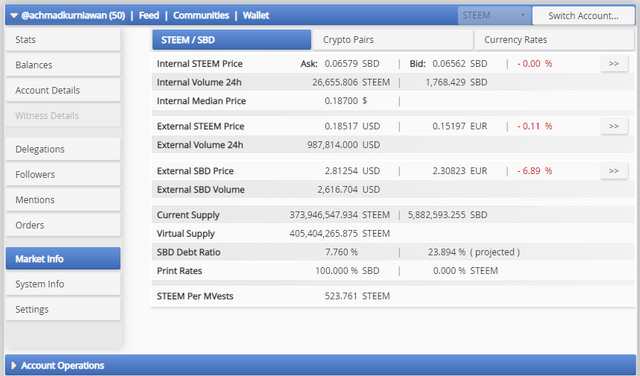
In this section, we can get information about the price or exchange rate of SBD and Steem on the market. Also the exchange rate if converted into various currencies around the world. That is very extraordinary.
Pada bagian ini, kita dapat memperoleh informasi mengenai harga atau nilai tukar SBD dan Steem di pasaran. Juga nilai tukarnya jika di konversikan ke berbagai mata uang di seluruh dunia. Itu sangat luar biasa.
ACCOUNT OPERATIONS
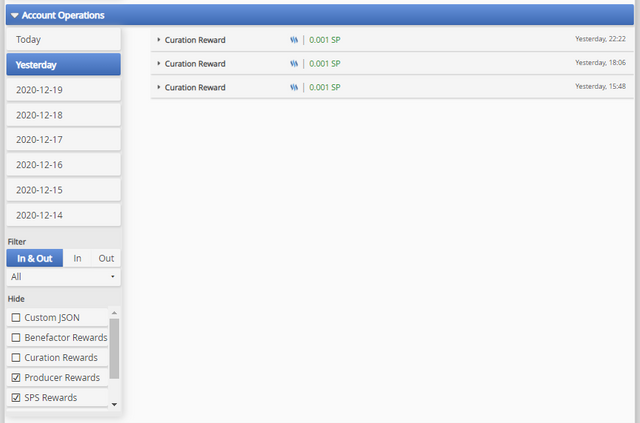
In this section we can see all things related to activities during the last 7 days, both incoming and outgoing, such as Comments, Transfers, Votes, Rewards and others.
Pada bagian ini kita dapat melihat segala hal yang berkaitan dengan aktifitas selama 7 hari terakhir, baik yang masuk maupun yang ke luar, seperti Comment, Transfer, Votes, Reward dan lain-lain.
POSTS
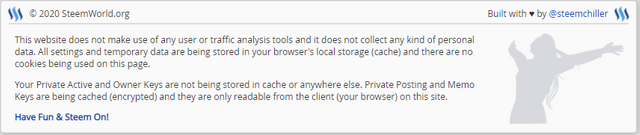
In this section we look at active posts that are waiting to be paid out. In addition, we can also see previous posts that have finished receiving payments.
Pada bagian ini kita melihat postingan aktif yang sedang menunggu untuk dibayarkan. Selain itu juga kita bisa melihat postingan – postingan sebelumnya yang sudah selesai menerima pembayaran.
COMING REWARDS
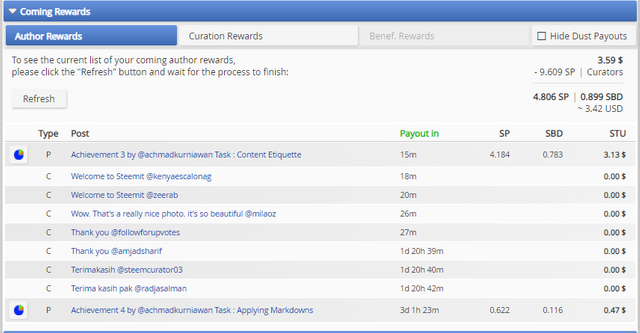
In this section, we will be able to see the Author Rewards and Curation Rewards information that we will get and we are waiting for payment.
Pada bagian ini, kita akan dapat melihat informasi Author Rewards dan Curation Rewards yang akan kita peroleh dan sedang kita tunggu pembayarannya.
TOOLS
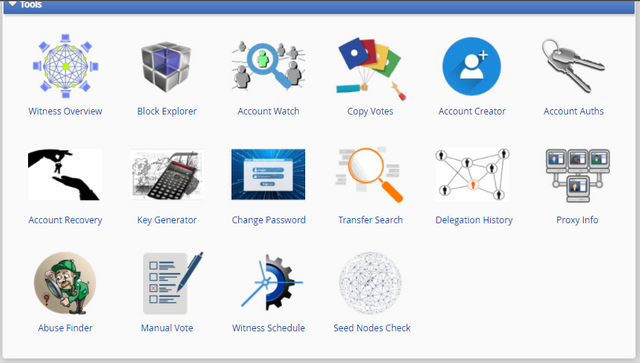
In this section, we will get a list of menus which we can use for other purposes.
Pada bagian ini, kita akan mendapatkan daftar menu yang dapat kita gunakan untuk keperluan lainnya.
That's a little explanation and description about the Steemworld.org tools. Please try for yourself a tool which is extremely useful. Thanks to @steemchiller for developing such an amazing tool.
Itulah sedikit penjelasan dan gambaran mengenai tools Steemworld.org. Silahkan mencoba sendiri tool yang sangat luar biasa bermanfaat. Terimakasih kepada @steemchiller yang telah mengembangkan tool yang luar biasa itu.
If you want a more detailed explanation of the description of Steemworld.org tools, you can read the post :
| @yohan2on | https://steemit.com/hive-172186/@yohan2on/achievement-5-basic-steem-tools-review-steemworld-org |
| @steemchiller | https://steemit.com/steem/@steemchiller/welcome-to-steemworld-org |
Jika teman – teman ingin mengetahui penjelasan lebih detail mengenai gambaran tools Steemworld.org, teman –teman dapat membaca postingan :
@yohan2on https://steemit.com/hive-172186/@yohan2on/achievement-5-basic-steem-tools-review-steemworld-org @steemchiller https://steemit.com/steem/@steemchiller/welcome-to-steemworld-org
Thank you for reading my article this time.
Hopefully my article this time can be useful for all.
Follow me @achmadkurniawan, to find other interesting articles.
Best Regards :)



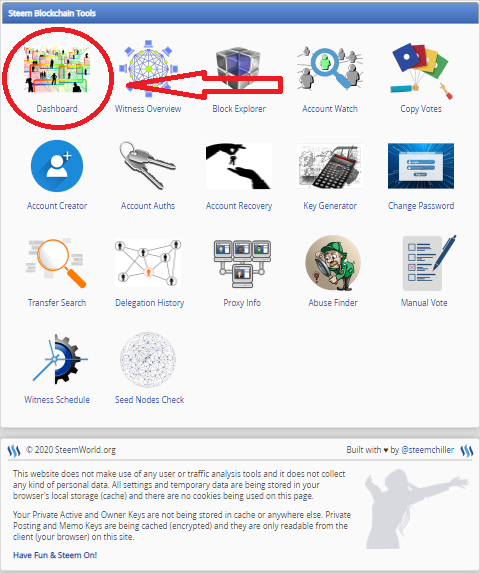
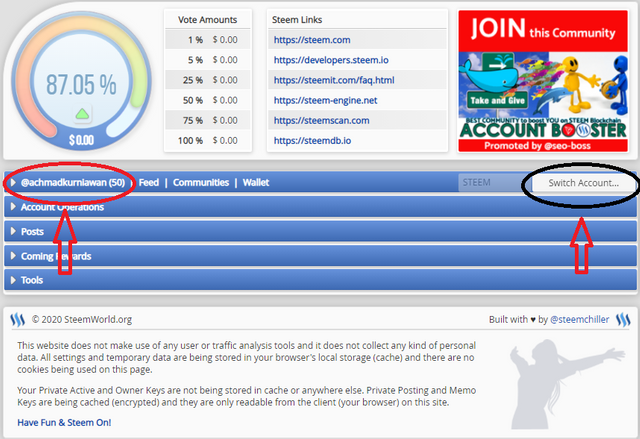

Greetings friend @achmadkurniawan.
I'm pleased to see that you have met the benchmark 1 of achievement 5, so it's my duty to tell you that you should review benchmark 2 of achievement 5 and meet its requirements to move forward and increase your chance of receiving Steem Greeters support and being eligible to apply for 500SP minnowsupport.
Remember to use the #achievement5 and #indonesia tags and post from Newcomers' Community.
I'm @adeljose, Venezuela Representative at Steemit, our desire is to help you grow in this platform, so I want to invite you to be part of Newcomers' Community managed by @cryptokannon.
I invite you to visit the @steemitblog account to be aware of any news or event they have for Steemit users.
#onepercent
#Venezuela
#affable
Thank you very much @adeljose
It has been voted by @adeljose and I am voting with Steemit Community Curator @steemcurator03, it counts to support newcomers entering steemit.
Follow @steemitblog for the latest update on Steem Community.
Thank you @steemcurator03